mirror of
https://github.com/hcengineering/platform.git
synced 2024-12-22 19:11:33 +03:00
Signed-off-by: Jasmin <jasmin@hardcoreeng.com> Co-authored-by: Alexey Zinoviev <alexey.zinoviev@xored.com>
238 lines
6.8 KiB
Markdown
238 lines
6.8 KiB
Markdown
# Huly Platform
|
|
|
|
[](https://x.com/huly_io)
|
|

|
|
|
|
⭐️ Your star shines on us. Star us on GitHub!
|
|
|
|
## About
|
|
|
|
The Huly Platform is a robust framework designed to accelerate the development of business applications, such as CRM systems.
|
|
This repository includes several applications, such as Chat, Project Management, CRM, HRM, and ATS.
|
|
Various teams are building products on top of the Platform, including [Huly](https://huly.io) and [TraceX](https://tracex.co).
|
|
|
|
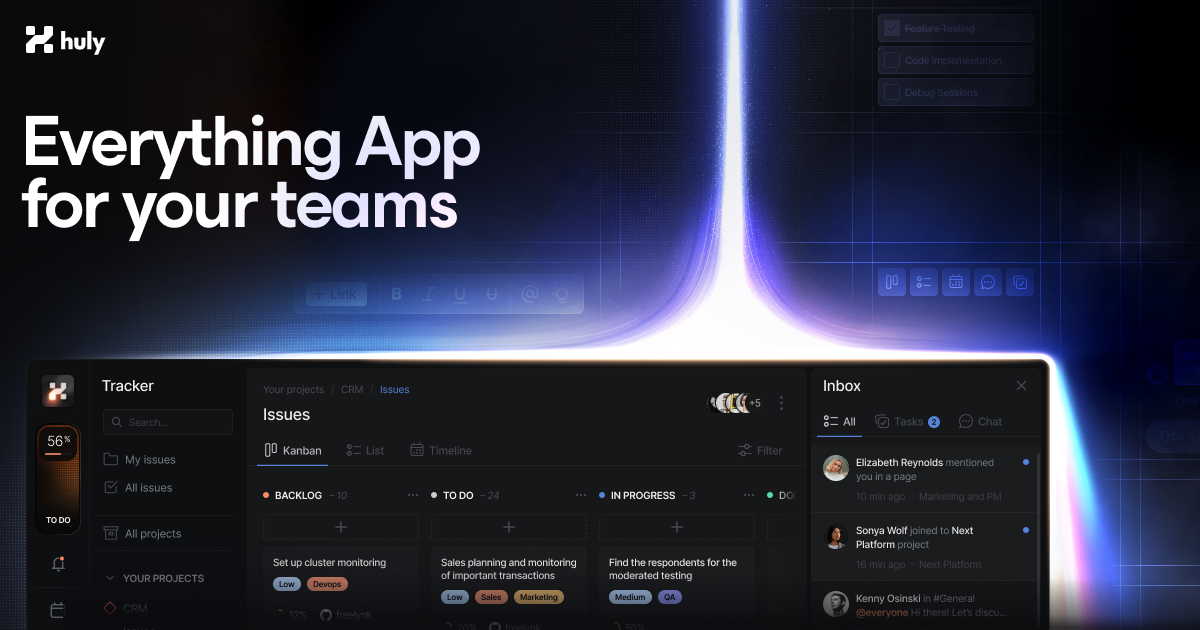
|
|
|
|
## Self-Hosting
|
|
|
|
If you're primarily interested in self-hosting Huly without the intention to modify or contribute to its development, please use [huly-selfhost](https://github.com/hcengineering/huly-selfhost).
|
|
This project offers a convenient method to host Huly using `docker`, designed for ease of use and quick setup. Explore this option to effortlessly enjoy Huly on your own server.
|
|
|
|
## Activity
|
|
|
|

|
|
|
|
## Table of Content
|
|
|
|
- [Huly Platform](#huly-platform)
|
|
- [About](#about)
|
|
- [Self-Hosting](#self-hosting)
|
|
- [Activity](#activity)
|
|
- [Table of Content](#table-of-content)
|
|
- [Pre-requisites](#pre-requisites)
|
|
- [Verification](#verification)
|
|
- [Installation](#installation)
|
|
- [Build and run](#build-and-run)
|
|
- [Run in development mode](#run-in-development-mode)
|
|
- [Update project structure and database](#update-project-structure-and-database)
|
|
- [Troubleshooting](#troubleshooting)
|
|
- [Build \& Watch](#build--watch)
|
|
- [Tests](#tests)
|
|
- [Unit tests](#unit-tests)
|
|
- [UI tests](#ui-tests)
|
|
- [Package publishing](#package-publishing)
|
|
- [Additional testing](#additional-testing)
|
|
|
|
## Pre-requisites
|
|
|
|
- Before proceeding, ensure that your system meets the following requirements:
|
|
- [Node.js](https://nodejs.org/en/download/) (v20.11.0 is required)
|
|
- [Docker](https://docs.docker.com/get-docker/)
|
|
- [Docker Compose](https://docs.docker.com/compose/install/)
|
|
|
|
## Verification
|
|
|
|
To verify the installation, perform the following checks in your terminal:
|
|
|
|
- Ensure that the `docker` commands are available:
|
|
```bash
|
|
docker --version
|
|
docker compose version
|
|
## Fast start
|
|
|
|
```bash
|
|
sh ./scripts/fast-start.sh
|
|
```
|
|
|
|
## Installation
|
|
|
|
You need Microsoft's [rush](https://rushjs.io) to install application.
|
|
|
|
1. Install Rush globally using the command:
|
|
```bash
|
|
npm install -g @microsoft/rush
|
|
2. Navigate to the repository root and run the following commands:
|
|
```bash
|
|
rush install
|
|
rush build
|
|
Alternatively, you can just execute:
|
|
|
|
```bash
|
|
sh ./scripts/presetup-rush.sh
|
|
```
|
|
|
|
## Build and run
|
|
|
|
Development environment setup requires Docker to be installed on system.
|
|
|
|
Support is available for both amd64 and arm64 containers on Linux and macOS.
|
|
|
|
```bash
|
|
cd ./dev/
|
|
rush build # Will build all the required packages.
|
|
# rush rebuild # could be used to omit build cache.
|
|
rush bundle # Will prepare bundles.
|
|
rush package # Will build all webpack packages.
|
|
rush validate # Will validate all sources with typescript and generate d.ts files required for ts-node execution.
|
|
rush svelte-check # Optional. svelte files validation using svelte-check.
|
|
rush docker:build # Will build Docker containers for all applications in the local Docker environment.
|
|
rush docker:up # Will set up all the containers
|
|
```
|
|
|
|
Be aware `rush docker:build` will automatically execute all required phases like build, bundle, package.
|
|
|
|
Alternatively, you can just execute:
|
|
|
|
```bash
|
|
sh ./scripts/build.sh
|
|
```
|
|
|
|
By default, Docker volumes named dev_db, dev_elastic, and dev_files will be created for the MongoDB, Elasticsearch, and MinIO instances.
|
|
|
|
Before you can begin, you need to create a workspace and an account and associate it with the workspace.
|
|
|
|
```bash
|
|
cd ./tool # dev/tool in the repository root
|
|
rushx run-local create-workspace ws1 -w DevWorkspace # Create workspace
|
|
rushx run-local create-account user1 -p 1234 -f John -l Appleseed # Create account
|
|
rushx run-local configure ws1 --list --enable '*' # Enable all modules, even if they are not yet intended to be used by a wide audience.
|
|
rushx run-local assign-workspace user1 ws1 # Assign workspace to user.
|
|
rushx run-local confirm-email user1 # To allow the creation of additional test workspaces.
|
|
|
|
```
|
|
|
|
Alternatively, you can just execute:
|
|
|
|
```bash
|
|
sh ./scripts/create-workspace.sh
|
|
```
|
|
|
|
Add the following line to your /etc/hosts file
|
|
|
|
```
|
|
127.0.0.1 host.docker.internal
|
|
```
|
|
|
|
Accessing the URL http://host.docker.internal:8087 will lead you to the app in development mode.
|
|
|
|
Limitations:
|
|
|
|
- Local installation does not support sending emails, thus disabling functionalities such as password recovery and email notifications.
|
|
|
|
## Run in development mode
|
|
|
|
Development mode allows for live reloading and a smoother development process.
|
|
|
|
```bash
|
|
cd dev/prod
|
|
rush validate
|
|
rushx dev-server
|
|
```
|
|
|
|
Then go to http://localhost:8080
|
|
|
|
Click on "Login with password" link on the bottom of the right panel and use the following login credentials:
|
|
|
|
```plain
|
|
Email: user1
|
|
Password: 1234
|
|
Workspace: ws1
|
|
```
|
|
|
|
## Update project structure and database
|
|
|
|
If the project's structure is updated, it may be necessary to relink and rebuild the projects.
|
|
|
|
```bash
|
|
rush update
|
|
rush build
|
|
```
|
|
|
|
It may also be necessary to upgrade the running database.
|
|
|
|
```bash
|
|
cd ./dev/tool
|
|
rushx upgrade -f
|
|
```
|
|
|
|
## Troubleshooting
|
|
|
|
If a build fails, but the code is correct, try to delete the [build cache](https://rushjs.io/pages/maintainer/build_cache/) and retry.
|
|
|
|
```bash
|
|
# from the project root
|
|
rm -rf common/temp/build-cache
|
|
```
|
|
|
|
## Build & Watch
|
|
|
|
For development purpose `rush build:watch` action could be used.
|
|
|
|
It includes build and validate phases in watch mode.
|
|
|
|
## Tests
|
|
|
|
### Unit tests
|
|
|
|
```bash
|
|
rush test # To execute all tests
|
|
|
|
rushx test # For individual test execution inside a package directory
|
|
```
|
|
|
|
### UI tests
|
|
|
|
```bash
|
|
cd ./tests
|
|
rush build
|
|
rush bundle
|
|
rush docker:build
|
|
## creates test Docker containers and sets up test database
|
|
./prepare.sh
|
|
## runs UI tests
|
|
rushx uitest
|
|
```
|
|
|
|
To execute tests in the development environment, please follow these steps:
|
|
|
|
```bash
|
|
cd ./tests
|
|
./create-local.sh ## use ./restore-local.sh if you only want to restore the workspace to a predefined initial state for sanity.
|
|
cd ./sanity
|
|
rushx dev-uitest # To execute all tests against the development environment.
|
|
rushx dev-debug -g 'pattern' # To execute tests in debug mode with only the matching test pattern.
|
|
```
|
|
|
|
## Package publishing
|
|
|
|
```bash
|
|
node ./common/scripts/bump.js -p projectName
|
|
```
|
|
|
|
## Additional testing
|
|
|
|
This project is tested with BrowserStack.
|
|
|
|
<sub><sup>© 2024 <a href="https://hardcoreeng.com">Hardcore Engineering Inc</a>.</sup></sub>
|
|
|