mirror of
https://github.com/ilyakooo0/haskell-nova.git
synced 2024-09-11 15:26:09 +03:00
73 lines
2.9 KiB
Markdown
73 lines
2.9 KiB
Markdown
<!--
|
||
👋 Hello! As Nova users browse the extensions library, a good README can help them understand what your extension does, how it works, and what setup or configuration it may require.
|
||
|
||
Not every extension will need every item described below. Use your best judgement when deciding which parts to keep to provide the best experience for your new users.
|
||
|
||
💡 Quick Tip! As you edit this README template, you can preview your changes by selecting **Extensions → Activate Project as Extension**, opening the Extension Library, and selecting "Haskell Language Server" in the sidebar.
|
||
|
||
Let's get started!
|
||
-->
|
||
|
||
<!--
|
||
🎈 Include a brief description of the features your extension provides. For example:
|
||
-->
|
||
|
||
**Haskell Language Server** provides deep integration with **An Important Language**, including the most important feature, something that's really helpful, and _a little-known secret!_
|
||
|
||
<!--
|
||
🎈 It can also be helpful to include a screenshot or GIF showing your extension in action:
|
||
-->
|
||
|
||
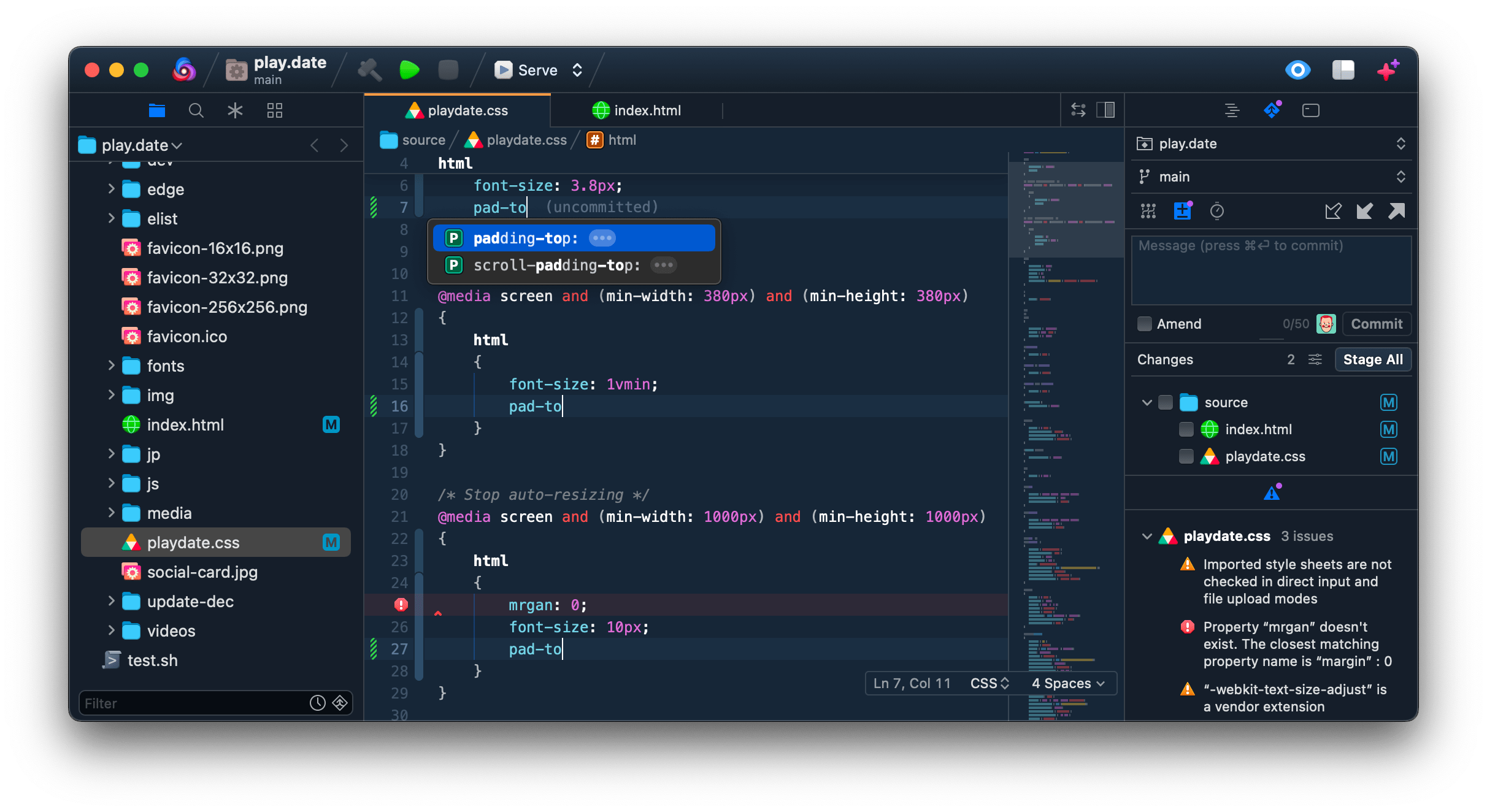
|
||
|
||
## Requirements
|
||
|
||
<!--
|
||
🎈 If your extension depends on external processes or tools that users will need to have, it's helpful to list those and provide links to their installers:
|
||
-->
|
||
|
||
Haskell Language Server requires some additional tools to be installed on your Mac:
|
||
|
||
- [Node.js 8.2.0](https://nodejs.org) and NPM 5.2.0 or newer
|
||
|
||
<!--
|
||
✨ Providing tips, tricks, or other guides for installing or configuring external dependencies can go a long way toward helping your users have a good setup experience:
|
||
-->
|
||
|
||
> To install the current stable version of Node, click the "Recommended for Most Users" button to begin the download. When that completes, double-click the **.pkg** installer to begin installation.
|
||
|
||
## Usage
|
||
|
||
<!--
|
||
🎈 If your extension provides features that are invoked manually, consider describing those options for users:
|
||
-->
|
||
|
||
To run Haskell Language Server:
|
||
|
||
- Select the **Editor → Haskell Language Server** menu item; or
|
||
- Open the command palette and type `Haskell Language Server`
|
||
|
||
<!--
|
||
🎈 Alternatively, if your extension runs automatically (as in the case of a validator), consider showing users what they can expect to see:
|
||
-->
|
||
|
||
Haskell Language Server runs any time you open a local project, automatically lints all open files, then reports errors and warnings in Nova's **Issues** sidebar and the editor gutter:
|
||
|
||
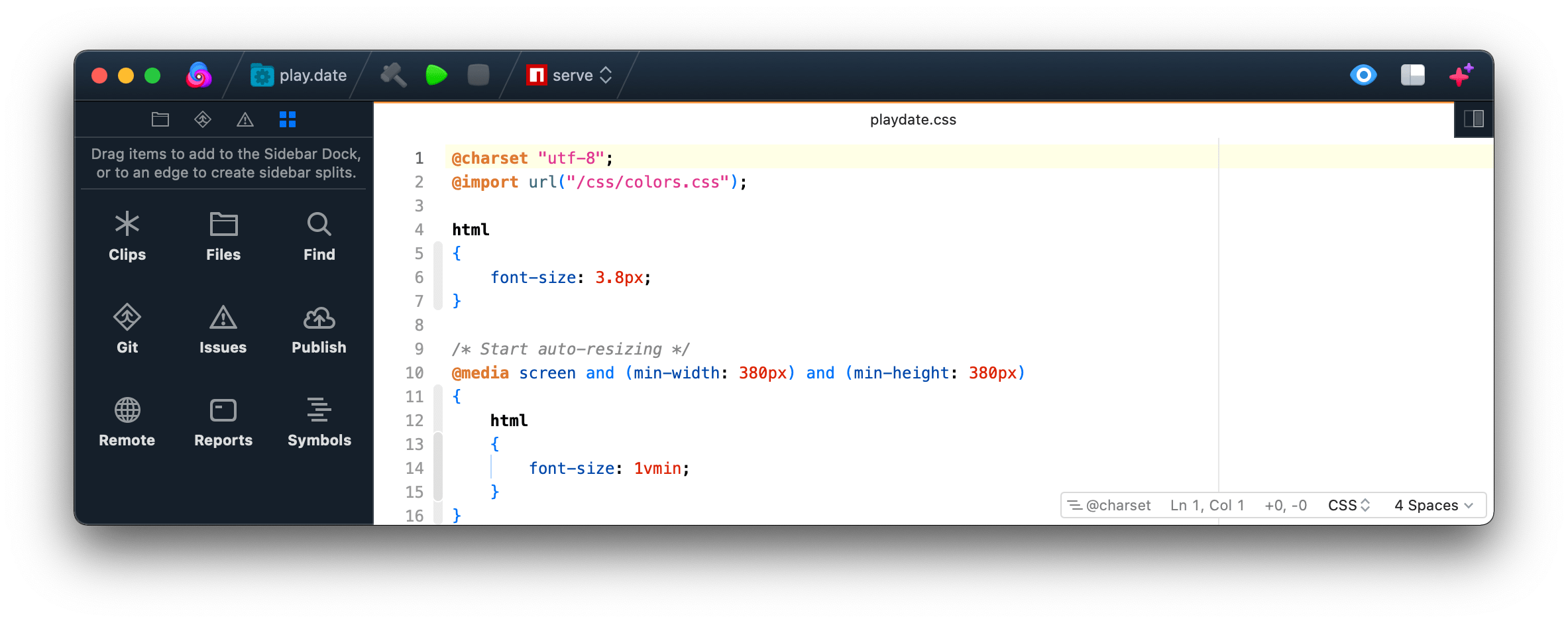
|
||
|
||
### Configuration
|
||
|
||
<!--
|
||
🎈 If your extension offers global- or workspace-scoped preferences, consider pointing users toward those settings. For example:
|
||
-->
|
||
|
||
To configure global preferences, open **Extensions → Extension Library...** then select Haskell Language Server's **Preferences** tab.
|
||
|
||
You can also configure preferences on a per-project basis in **Project → Project Settings...**
|
||
|
||
<!--
|
||
👋 That's it! Happy developing!
|
||
|
||
P.S. If you'd like, you can remove these comments before submitting your extension 😉
|
||
-->
|