mirror of
https://github.com/jfmengels/elm-review.git
synced 2024-12-18 07:01:48 +03:00
191 lines
9.9 KiB
Markdown
191 lines
9.9 KiB
Markdown
# elm-review
|
|
|
|

|
|
|
|
`elm-review` analyzes [Elm](https://elm-lang.org/) projects, to help find mistakes before your users find them.
|
|
|
|
[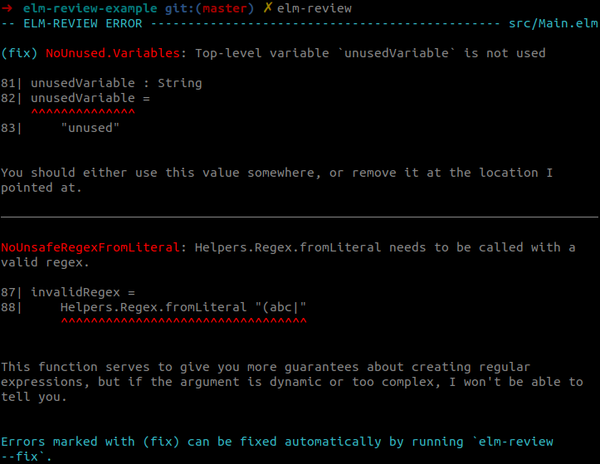](https://github.com/jfmengels/elm-review/blob/2.0.1/documentation/images/elm-review-report-hq.png?raw=true)
|
|
|
|
## What does `elm-review` do?
|
|
|
|
`elm-review` analyzes your source code, trying to recognize code that is known to cause problems.
|
|
All the rules describing problematic code are written in Elm, and `elm-review` does not come with any built-in rules;
|
|
instead users are encouraged to write rules themselves and publish them as Elm packages, for everyone to benefit.
|
|
[Search the package registry](https://klaftertief.github.io/elm-search/?q=Review.Rule.Rule) to find what's out there!
|
|
|
|
Encouraging users to write rules also makes it easy to add custom rules that only apply to your project.
|
|
Such as rules that:
|
|
|
|
- enforce that e.g. image paths only live in an `Images` module, which other modules can reference.
|
|
- make everyone use a common `Button` component, instead of creating their own.
|
|
- help users of a library you made, to avoid making mistakes that your API could not prevent them from doing.
|
|
|
|
Beware how and why you introduce rules in your project though.
|
|
Often a good API, that guides users to correct solutions, is the best way to go, so instead of writing a rule, maybe there is an API that can be improved?
|
|
But if a rule seems like the best solution, remember to discuss it with your team.
|
|
It's easy to mix up patterns that are objectively bad, with patterns that you personally find problematic, and forbidding patterns that other people find useful can be very disruptive.
|
|
|
|
## Try it
|
|
|
|
The easiest way to run `elm-review`, if you have `Node.js` and `npm` installed, is to use the [`elm-review` CLI tool](https://github.com/jfmengels/node-elm-review).
|
|
|
|
```bash
|
|
# Save it to your package.json, if you use npm in your project.
|
|
# This is the recommended way.
|
|
npm install elm-review --save-dev
|
|
|
|
# Install globally. This is not recommended.
|
|
npm install -g elm-review
|
|
```
|
|
|
|
You can also try [the online version here](https://elm-review.now.sh), where you can copy-paste your source code and see the review errors.
|
|
|
|
## Configuration
|
|
|
|
Rules are configured in the `ReviewConfig.elm` file:
|
|
|
|
```elm
|
|
module ReviewConfig exposing (config)
|
|
|
|
import Review.Rule exposing (Rule)
|
|
import Third.Party.Rule
|
|
import My.Own.Custom.rule
|
|
import Another.Rule
|
|
|
|
|
|
config : List Rule
|
|
config =
|
|
[ Third.Party.Rule.rule
|
|
, My.Own.Custom.rule
|
|
, Another.Rule.rule { ruleOptions = [] }
|
|
]
|
|
```
|
|
|
|
You can get started with a fresh configuration by running the `elm-review init` command with the command line tool installed.
|
|
This will add a `review` folder to your project, which is a self-contained Elm project where you can write, import, and configure review rules.
|
|
As `elm-review` does not [come with any built-in rules](https://github.com/jfmengels/elm-review/blob/master/documentation/design/no-built-in-rules.md), you can find existing rules [using `elm-search` and searching for `Review.Rule.Rule`](https://klaftertief.github.io/elm-search/?q=Review.Rule.Rule), and install them with the `elm install` command, just like any other Elm project dependency.
|
|
|
|
```bash
|
|
cd review/ # Go inside your review configuration directory
|
|
elm install authorName/packageName
|
|
```
|
|
|
|
Before you start adding rules though, I suggest reading the rest of this document, especially the section on [when to enable a rule](#when-to-write-or-enable-a-rule).
|
|
|
|
## Write your own rule
|
|
|
|
You can write your own rule using this package's API and [`elm-syntax`](https://package.elm-lang.org/packages/stil4m/elm-syntax/7.1.0/).
|
|
Check out the [`Review.Rule`](https://package.elm-lang.org/packages/jfmengels/elm-review/2.2.0/Review-Rule) documentation for how to get started.
|
|
|
|
Here's an example of a rule that prevents a typo in a string that was made too often at your company.
|
|
|
|
```elm
|
|
module NoStringWithMisspelledCompanyName exposing (rule)
|
|
|
|
import Elm.Syntax.Expression as Expression exposing (Expression)
|
|
import Elm.Syntax.Node as Node exposing (Node)
|
|
import Review.Rule as Rule exposing (Error, Rule)
|
|
|
|
-- Create a new rule
|
|
rule : Rule
|
|
rule =
|
|
-- Define the rule with the same name as the module it is defined in
|
|
Rule.newModuleRuleSchema "NoStringWithMisspelledCompanyName" ()
|
|
-- Make it look at expressions
|
|
|> Rule.withSimpleExpressionVisitor expressionVisitor
|
|
|> Rule.fromModuleRuleSchema
|
|
|
|
-- This function will visit all the expressions (like `1`, `"string"`, `foo bar`, `a + b`, ...)
|
|
-- and report problems that it finds
|
|
expressionVisitor : Node Expression -> List (Error {})
|
|
expressionVisitor node =
|
|
case Node.value node of
|
|
-- It will look at string literals (like "a", """a""")
|
|
Expression.Literal str ->
|
|
if String.contains "frits.com" str then
|
|
-- Return a single error, describing the problem
|
|
[ Rule.error
|
|
{ message = "Replace `frits.com` by `fruits.com`"
|
|
, details = [ "This typo has been made and noticed by users too many times. Our company is `fruits.com`, not `frits.com`." ]
|
|
}
|
|
-- This is the location of the problem in the source code
|
|
(Node.range node)
|
|
]
|
|
|
|
else
|
|
[]
|
|
|
|
_ ->
|
|
[]
|
|
```
|
|
|
|
Then add the rule in your configuration:
|
|
|
|
```elm
|
|
module ReviewConfig exposing (config)
|
|
|
|
import NoStringWithMisspelledCompanyName
|
|
import Review.Rule exposing (Rule)
|
|
|
|
|
|
config : List Rule
|
|
config =
|
|
[ NoStringWithMisspelledCompanyName.rule
|
|
-- other rules...
|
|
]
|
|
```
|
|
|
|
|
|
## When to write or enable a rule
|
|
|
|
The bar to write or enable a rule should be pretty high.
|
|
A new rule can often turn out to be a nuisance to someone, sometimes in ways you didn't predict, so making sure the rule solves a real problem, and that your team is on board with it, is important.
|
|
If a developer disagrees with a rule, they may try to circumvent it, resulting in code that is even more error prone than the pattern that was originally forbidden.
|
|
So the value provided by the rule should be much greater than the trouble it causes, and if you find that a rule doesn't live up to this, consider disabling it.
|
|
|
|
Review rules are most useful when some pattern must never appear in the code.
|
|
It gets less useful when a pattern is allowed to appear in certain cases, as there is [no good solution for handling exceptions to rules](#is-there-a-way-to-ignore-an-error-or-disable-a-rule-only-in-some-locations-).
|
|
If you really need to make exceptions, they must be written in the rule itself, or the rule should be configurable.
|
|
|
|
For rules that enforce a certain **coding style**, or suggest simplifications to your code, I would ask you to raise the bar for inclusion even higher.
|
|
A few examples:
|
|
|
|
- I much prefer using `|>` over `<|`, and I think using the latter to pipe
|
|
functions over several lines is harder to read. Even if using `|>` was indeed
|
|
better for most situations and even if my teammates agree, this would prevent
|
|
me from writing tests [the suggested way](https://github.com/elm-explorations/test#quick-start)
|
|
for instance.
|
|
- If a record contains only one field, then I could suggest not using a record
|
|
and use the field directly, which would make things simpler. But using a
|
|
record can have the advantage of being more explicit: `findFiles [] folder` is
|
|
harder to understand than `findFiles { exceptions = [] } folder`.
|
|
|
|
Some rules might suggest using advanced techniques to avoid pitfalls, which can make it harder for newcomers to get something done.
|
|
When enabling this kind of rule, make sure that the message it gives is helpful enough to unblock users.
|
|
|
|
When wondering whether to enable a rule, I suggest using this checklist:
|
|
- [ ] I have had problems with the pattern I want to forbid.
|
|
- [ ] I could not find a way to solve the problem by changing the API of the problematic code or introducing a new API.
|
|
- [ ] If the rule exists, I have read its documentation and the section about when not to enable the rule, and it doesn't apply to my situation.
|
|
- [ ] I have thought very hard about what the corner cases could be and what kind of patterns this would forbid that are actually okay, and they are acceptable.
|
|
- [ ] I think the rule explains well enough how to solve the issue, to make sure beginners are not blocked by it.
|
|
- [ ] I have communicated with my teammates and they all agree to enforce the rule.
|
|
- [ ] I am ready to disable the rule if it turns out to be more disturbing than helpful.
|
|
|
|
## Is there a way to ignore an error or disable a rule only in some locations?
|
|
|
|
You can prevent errors from being reported by either changing the implementation of your rules or by [configuring exceptions](https://package.elm-lang.org/packages/jfmengels/elm-review/2.2.0/Review-Rule#configuring-exceptions) for directories or for files.
|
|
|
|
It is however not possible to ignore errors on a case-by-case basis, for several reasons:
|
|
|
|
- The most practical way to locally disable a rule is likely through
|
|
comments, like [how `ESLint` does it](https://eslint.org/docs/user-guide/configuring#disabling-rules-with-inline-comments).
|
|
But since [elm-format](https://github.com/avh4/elm-format) moves comments around, this is not practical.
|
|
- If there are some rules that you really want to enforce because you want to
|
|
create additional guarantees in your codebase, and it is possible to ignore it,
|
|
then you will need a second system to ensure those rules are never ignored.
|
|
- When people encounter a review error, some will try to disable
|
|
it by default, maybe because they disagree with the rule, are annoyed by it, or
|
|
because they think they will fix the issue later or not at all. So make sure the rule provides real and obvious value!
|
|
- If you are looking to make exceptions to a rule, really consider if the rule should just be disabled.
|