mirror of
https://github.com/kowainik/hit-on.git
synced 2024-11-03 23:06:10 +03:00
* [#201] Switch the default branch to 'main' Resolves #201 * Update src/Hit/Git/Fresh.hs Co-authored-by: hint-man[bot] <44720633+hint-man[bot]@users.noreply.github.com> * Update src/Hit/Git/Branch.hs Co-authored-by: Dmitrii Kovanikov <kovanikov@gmail.com> * Use main at CI Co-authored-by: hint-man[bot] <44720633+hint-man[bot]@users.noreply.github.com> Co-authored-by: Dmitrii Kovanikov <kovanikov@gmail.com>
426 lines
13 KiB
Markdown
426 lines
13 KiB
Markdown
# Hit On
|
||
|
||

|
||
|
||
[](https://github.com/kowainik/hit-on/actions)
|
||
|
||
[](https://hackage.haskell.org/package/hit-on)
|
||
[](http://stackage.org/lts/package/hit-on)
|
||
[](http://stackage.org/nightly/package/hit-on)
|
||
|
||
[](LICENSE)
|
||
|
||
**Kowainik Git Workflow Helper Tool.**
|
||
|
||
You can find the description of the workflow here:
|
||
|
||
* [Kowainik Git Workflow](https://github.com/kowainik/org#workflow)
|
||
|
||
`hit-on` provides the `hit` binary with a convenient command-line interface to improve the interaction with [`git`][git] in a compatible way with the described working methods. It saves time for people who use this workflow on a daily basis, helps beginners expand their insight of the core VCS processes and makes collaboration between team members easier during development.
|
||
|
||
Here is an example of how you can see the list of issues and the issue description with `hit`:
|
||
|
||
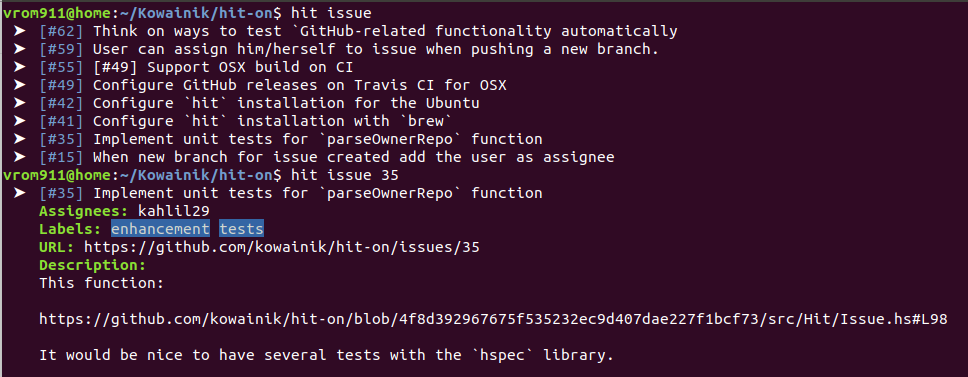
|
||
|
||
Or how you can see pretty short stats about your changes:
|
||
|
||
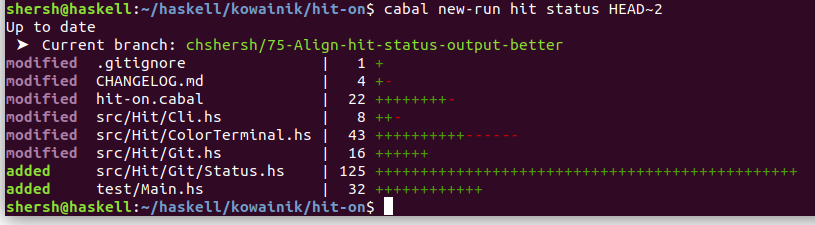
|
||
|
||
## Getting started
|
||
|
||
### Prerequisites
|
||
|
||
To start using `hit` make sure that you have the following tools installed on your machine:
|
||
|
||
+ [ `git`][git] — `hit` is a wrapper around `git`
|
||
* [`hub`](https://github.com/github/hub) – to make PRs to GitHub directly.
|
||
+ **Optional:** `diff-highlight` — for pretty output of the `hit diff` command
|
||
+ Linux installation instructions
|
||
```shell
|
||
cd /usr/share/doc/git/contrib/diff-highlight/
|
||
sudo make
|
||
sudo chmod +x diff-highlight
|
||
sudo ln -s diff-highlight /usr/local/bin/diff-highlight
|
||
```
|
||
+ [macOS installation instructions](https://www.viget.com/articles/dress-up-your-git-diffs-with-word-level-highlights/)
|
||
|
||
### Installation
|
||
|
||
There are several methods to install the `hit` tool. You can choose the one that you are most comfortable with.
|
||
|
||
#### Download from releases
|
||
|
||
You can download the `hit` binary directly from the GitHub releases:
|
||
|
||
* [`hit` releases](https://github.com/kowainik/hit-on/releases)
|
||
|
||
After downloading, make it executable and copy it to a convenient location, for example:
|
||
|
||
```shell
|
||
chmod +x hit-linux
|
||
mv hit-linux ~/.local/bin/hit
|
||
```
|
||
|
||
#### Build from source
|
||
|
||
> **NOTE:** the project is written in Haskell, so you need to have one of the Haskell build tools installed. See this [blog post](https://kowainik.github.io/posts/2018-06-21-haskell-build-tools) for installation and usage instructions.
|
||
|
||
You need to follow these steps:
|
||
|
||
1. Clone the repository from GitHub
|
||
|
||
```shell
|
||
git clone https://github.com/kowainik/hit-on.git
|
||
```
|
||
2. Step into the directory
|
||
|
||
```shell
|
||
cd hit-on
|
||
```
|
||
|
||
3. Install the project with one of the build tools
|
||
* [Cabal](https://www.haskell.org/cabal/users-guide/)
|
||
```shell
|
||
cabal new-install hit-on
|
||
```
|
||
**Note:** make sure you have `~/.cabal/bin` in your $PATH
|
||
* [Stack](https://docs.haskellstack.org/en/stable/README/)
|
||
```shell
|
||
stack install hit-on
|
||
```
|
||
|
||
4. Make sure that `hit` is installed:
|
||
|
||
```shell
|
||
hit --version
|
||
```
|
||
|
||
#### macOS package manager
|
||
|
||
Currently, this method of installation is not supported. See [this issue](https://github.com/kowainik/hit-on/issues/41) for more details or if you want to help.
|
||
|
||
#### Ubuntu package manager
|
||
|
||
Currently, this method of installation is not supported. See [this issue](https://github.com/kowainik/hit-on/issues/42) for more details or if you want to help.
|
||
|
||
### Setting up
|
||
|
||
Follow the steps below to configure `hit` :
|
||
|
||
1. Enable autocompletion by calling the following command:
|
||
```shell
|
||
source <(hit --bash-completion-script `which hit`)
|
||
```
|
||
Add it your personal config file (like `~/.bashrc`) to enable automatically.
|
||
2. Specify your GitHub login in the global `.gitconfig`
|
||
```shell
|
||
git config --global user.login <your_login>
|
||
```
|
||
3. **This step is only required if you want to use `hit` with private repositories**.
|
||
1. [Create OAuth token on GitHub.](https://help.github.com/articles/creating-a-personal-access-token-for-the-command-line/) The following scopes for the token should be specified:
|
||
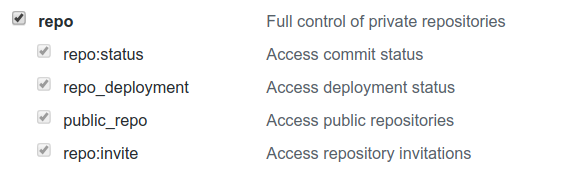
|
||
|
||
2. Copy the generated token.
|
||
3. Export token as an environment variable
|
||
```shell
|
||
export GITHUB_TOKEN=<paste_generated_token_here>
|
||
```
|
||
|
||
## Commands
|
||
|
||
| Command | Description |
|
||
|----------|----------------------------------------------------------------------------|
|
||
| hop | Switch to branch and sync it |
|
||
| fresh | Rebase current branch on remote one |
|
||
| new | Create new branch from the current one |
|
||
| stash | Stash all local changes |
|
||
| unstash | Unstash previously stashed changes |
|
||
| commit | Commit all local changes and prepend issue number |
|
||
| uncommit | Reset to the previous commit saving the changes |
|
||
| fix | Fix requested changes to the last commit |
|
||
| amend | Amend changes to the last commit and force push |
|
||
| issue | Show the information about the issue |
|
||
| push | Push the current branch |
|
||
| sync | Sync local branch with its remote |
|
||
| resolve | Switch to the main branch, sync and delete the branch |
|
||
| clear | Remove all local changes permanently |
|
||
| current | Show info about current branch and issue (if applicable) |
|
||
| status | Show current branch and beautiful stats with COMMIT_HASH (by default HEAD) |
|
||
| diff | Display beautiful diff with COMMIT_HASH (by default HEAD) |
|
||
| clone | Clone the repo. Use 'reponame' or 'username/reponame' formats |
|
||
| log | Outputs the log of the current commit or COMMIT_HASH |
|
||
|
||
## Usage
|
||
|
||
The best way to demonstrate the power of the `hit` tool on a day-to-day basis with our workflow is to go through the entire workflow step by step, solving an ordinary problem of the typical [`git`][git] user.
|
||
|
||
> Here we assume that you work with `origin` remote.
|
||
|
||
### hit clone
|
||
|
||
If you don't have the repository locally, you need to clone it. With the `git`
|
||
tool you would need to specify the full URL which you can get from the
|
||
repository GitHub page.
|
||
|
||
```shell
|
||
git clone git@github.com:username/project-name.git
|
||
```
|
||
|
||
`hit` can simplify this process a bit. If you want to clone the project which is
|
||
under your GitHub username you can write:
|
||
|
||
```shell
|
||
hit clone my-project
|
||
```
|
||
|
||
If this is not your personal repository then you can use `clone` command in the
|
||
following way:
|
||
|
||
```shell
|
||
hit clone owner-name/project-name
|
||
```
|
||
|
||
### hit hop
|
||
|
||
When you want to start working on a new issue, you usually want to make sure you're using the latest version of your project. As a `git` user you may use the following commands:
|
||
|
||
```shell
|
||
git checkout main
|
||
git pull --rebase --prune
|
||
```
|
||
|
||
With `hit` you can just:
|
||
|
||
```shell
|
||
hit hop
|
||
```
|
||
|
||
### hit issue
|
||
|
||
Now you need to decide which issue you want to work on. You can use the `hit issue` command to see the full list of all open issues. After choosing the number of the issue, let's say 42, call `hit issue 42` to see the details of that issue.
|
||
|
||
### hit new
|
||
|
||
Start your work in a new branch. According to our workflow, branch names should have the following form:
|
||
|
||
```
|
||
<user_login>/<issue_number>-<short_issue_description>
|
||
```
|
||
|
||
With `git` you can create a branch using the following command:
|
||
|
||
```shell
|
||
git checkout -b my-login/42-short-desc
|
||
```
|
||
|
||
`hit` allows you to accomplish this task in an easier manner:
|
||
|
||
```shell
|
||
hit new 42
|
||
```
|
||
|
||
It uses the issue title to generate a short description.
|
||
|
||
### hit status
|
||
|
||
Before commiting your changes, you may want to inspect short stats about your
|
||
work. With `git` you usually call the following command:
|
||
|
||
```shell
|
||
git status
|
||
```
|
||
|
||
However, the same `hit` command produces better output:
|
||
|
||
```shell
|
||
hit status
|
||
```
|
||
|
||
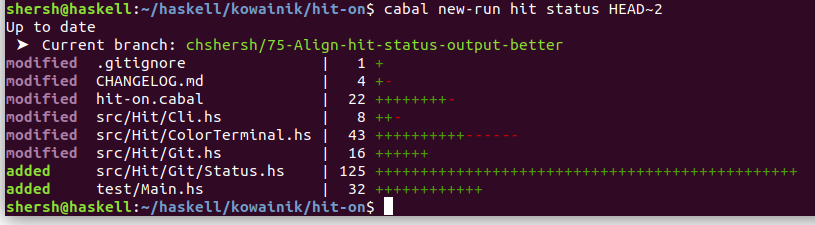
|
||
|
||
### hit diff
|
||
|
||
If you want to see detailed diff of your changes, use `hit diff` command. If you
|
||
have `diff-hightlight` installed then `hit diff` outputs much nicer diffs.
|
||
|
||
### hit commit
|
||
|
||
After finishing your work on that issue, you need to commit your changes. With `git` you would do the following:
|
||
|
||
```shell
|
||
git add .
|
||
git commit -m "[#42] Implement my feature
|
||
|
||
Resolves #42"
|
||
```
|
||
|
||
With `hit` you need only to specify the text of the commit to get the same result:
|
||
|
||
```shell
|
||
hit commit "Implement my feature"
|
||
```
|
||
|
||
or even simplier:
|
||
|
||
```shell
|
||
hit commit
|
||
```
|
||
|
||
And the commit name would be the title of the corresponding issue at GitHub (if
|
||
you are currently in the branch named as described above).
|
||
|
||
Note that you don't need to keep in mind the current issue number. However, if you want to refresh the context about the issue, use the `hit current` command.
|
||
|
||
### hit push
|
||
|
||
After committing your changes locally, you need to push them to the remote repository. It's usually a good practice to push only the current branch.
|
||
|
||
The `git` command for this is a little bit verbose:
|
||
|
||
```shell
|
||
git push -u origin my-login/42-short-desc
|
||
```
|
||
|
||
`hit` allows you to save several keystrokes:
|
||
|
||
```shell
|
||
hit push
|
||
```
|
||
|
||
> __Note:__ `hit push` command can be combined with the `hit commit` command
|
||
> using `-p|push` flag in the latter command.
|
||
> ```shell
|
||
> hit commit --push
|
||
> ```
|
||
|
||
### hit sync
|
||
|
||
After opening the pull request, some of the reviewers suggested changes that you applied as commits to the remote branch via GitHub interface. Now you need to sync your local branch with the remote one.
|
||
|
||
With `git` you can do the following:
|
||
|
||
```shell
|
||
git pull --rebase origin my-login/42-short-desc
|
||
```
|
||
|
||
However, with `hit` you can just:
|
||
|
||
```shell
|
||
hit sync
|
||
```
|
||
|
||
### hit fresh
|
||
|
||
While you were waiting for the second round of reviews, another pull request was merged to the `main` branch. Now you need to apply the new `main` changes to your local branch.
|
||
|
||
With `git` you can do the following:
|
||
|
||
```shell
|
||
git fetch origin main
|
||
git rebase origin/main
|
||
```
|
||
|
||
Again, with `hit` you can do better:
|
||
|
||
```shell
|
||
hit fresh
|
||
```
|
||
|
||
### hit fix
|
||
|
||
Now you need to make changes to your work locally according to the code review and push them to the remote repository.
|
||
|
||
`git` requires from you to do several steps to accomplish this simple task:
|
||
|
||
```shell
|
||
git add .
|
||
git commit -m "Fix after review"
|
||
git push origin my-login/42-short-desc
|
||
```
|
||
|
||
`hit` helps you with this as well:
|
||
|
||
```shell
|
||
hit fix
|
||
```
|
||
|
||
### hit amend
|
||
|
||
Oops, you've just realised that you have made a typo in your work! So you fixed the typo. But now you want to update the remote branch without creating a new unnecessary commit.
|
||
|
||
With `git` you can do the following:
|
||
|
||
```shell
|
||
git commit -a --amend --no-edit
|
||
git push origin my-login/42-short-desc --force
|
||
```
|
||
|
||
With `hit` you can simply:
|
||
|
||
```shell
|
||
hit amend
|
||
```
|
||
|
||
### hit resolve
|
||
|
||
Hooray, your PR just got merged! It's time to clean your local repository and start working on a new issue!
|
||
|
||
With `git` you would do the following:
|
||
|
||
```shell
|
||
git checkout main
|
||
git pull --rebase --prune
|
||
git branch -D my-login/42-short-desc
|
||
```
|
||
|
||
With `hit` you can finish your work faster:
|
||
|
||
```shell
|
||
hit resolve
|
||
```
|
||
|
||
### hit log
|
||
|
||
Hooray, your PR just got merged! It's time to clean your local repository and start working on a new issue!
|
||
|
||
With `git` you would do the following:
|
||
|
||
```shell
|
||
git log --oneline --decorate [COMMIT_HASH]
|
||
```
|
||
|
||
With `hit` you can finish your work faster:
|
||
|
||
```shell
|
||
hit log [COMMIT_HASH]
|
||
```
|
||
|
||
[git]: https://git-scm.com/
|
||
|
||
## Troubleshooting
|
||
|
||
If you see
|
||
|
||
```shell
|
||
$ hit hop
|
||
fatal: ambiguous argument 'origin/HEAD': unknown revision or path not in the working tree.
|
||
Use '--' to separate paths from revisions, like this:
|
||
'git <command> [<revision>...] -- [<file>...]'
|
||
hit: readCreateProcess: git "rev-parse" "--abbrev-ref" "origin/HEAD" (exit 128): failed
|
||
origin/master
|
||
...skipping...
|
||
```
|
||
|
||
then you can run
|
||
```shell
|
||
$ git remote set-head origin -a
|
||
```
|
||
|
||
to synchronise with the remote, fetch and set `origin/HEAD` locally.
|
||
|
||
## Acknowledgement
|
||
|
||
Icons made by [Freepik](http://www.freepik.com) from
|
||
[www.flaticon.com](https://www.flaticon.com/) is licensed by
|
||
[CC 3.0 BY](http://creativecommons.org/licenses/by/3.0/).
|