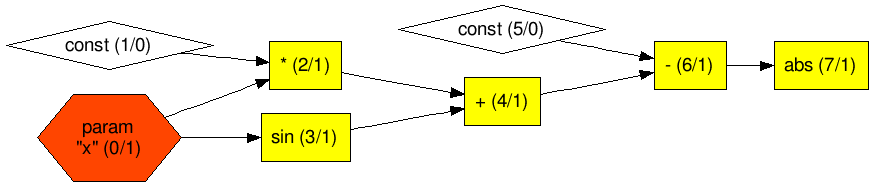* add initial guidelines of code documentation * fix math formula not displayed in Sphinx * remove @name tags which cannot be extracted by exhale and cause function signature errors * fix markdown ref warning and update markdown parser in sphinx * more about doxygen: add Doxygen commands and math formulas * move code doc guide to a new .rst file * add formula image * Set myst-parser version appropriate for the requested sphinx version * Update documentation on how to write Doxygen comments * Add new section to the documentation index * Sphinx 2.4.4 requires myst-parser 0.14 * complete code doc guide and small fixes on reStructuredText formats * More about reStructuredText * Update badges on the documentation frontpage Co-authored-by: Roman Grundkiewicz <rgrundkiewicz@gmail.com>
19 KiB
Expression graphs
The design of the deep learning framework in Marian is based on reverse-mode auto-differentiation (also known as backpropagation) with dynamic computation graphs. Computation graphs allow a great deal of freedom in network architectures, and they can deal with complicated structures like conditions and loops. The dynamic declaration, which means a new graph is created for each training instance (for a training example or a batch), is also advantageous. It allows handling of variably sized inputs, as well as the cases where the graph may change depending on the results of previous steps. Compared to static declaration, a dynamic computation graph could be expensive in terms of creating and optimising computation graphs. Marian uses careful memory management to remove overhead in computation graph construction, and supports efficient execution on both CPU and GPU. The main implementation of computation graph is in under src/graph directory.
Building blocks for graphs:
Graph construction
What is a computation graph? All the numerical computations are expressed as a computation graph. A computation graph (or graph in short) is a series of operations arranged into a graph of nodes. To put it simply, a graph is just an arrangement of nodes that represent what you want to do with the data.
Example 1
Suppose you want to calculate the expression: z=x*y+sin(x).
The computation graph of this expression is something like Figure 1.
Figure 1 An example of computation graph
In Marian, the ExpressionGraph class is the main implementation of a computation graph.
An ExpressionGraph object keeps a record of data (tensors) and all operations in a directed graph consisting of Node objects.
A Node is the basic unit of a graph. It can be an operation (e.g., dot()), or a tensor.
Each operation in a graph is a NaryNodeOp (a child of Node class).
Each operation defines its forward and backward steps.
Except for operations, a Node can also be a constant tensor (ConstantNode) or a parameter tensor (ParamNode).
To create a graph, we use New<> shortcut in place of regular constructors:
// create a graph
auto graph = New<ExpressionGraph>();
After creating a graph, we also need to initialise the graph object with device options by setDevice() and workspace memory by reserveWorkspaceMB(), otherwise the program will result in a crash.
// initialise graph with device options
// here we specify device no. is 0
// device type can be DeviceType::cpu or DeviceType::gpu
graph->setDevice({0, DeviceType::cpu});
// preallocate workspace memory (MB) for the graph
graph->reserveWorkspaceMB(128);
The workspace memory means the size of the memory available for the forward and backward step of the training procedure. This does not include model size and optimizer parameters that are allocated outsize workspace. Hence you cannot allocate all device memory to the workspace.
To create a graph, Marian offers a set of shortcut functions that implements the common expression operators for a neural network (see src/graph/expression_operators.h, such as affine().
These functions actually construct the corresponding operation nodes in the graph, make links with other nodes.
E.g., affine() construct a AffineNodeOp node in the graph.
Thus, building a graph turns into a simple task of defining expressions by using those functions.
Building graph of Example 1 using Marian
The following code is used to build the graph in Example 1 with inputs x=2 and y=3.
// create and initialise a graph object
auto graph = New<ExpressionGraph>();
graph->setDevice({0, DeviceType::cpu});
graph->reserveWorkspaceMB(8);
// add input node x
auto x = graph->constant({1,1}, inits::fromValue(2));
// add input node y
auto y = graph->constant({1,1}, inits::fromValue(3));
// define expression
auto mulOp = x*y;
auto sinOp = sin(x);
auto z = mulOp + sinOp;
// You can also define this expression: auto z = x*y + sin(x);
For the above example, constant() is used to construct a constant node (a tensor) in the graph as the input.
We will give more details about this function in the next section Node types.
The operators *, + and function sin() add corresponding operation nodes (i.e., MultNodeOp and SinNodeOp) in the graph.
To check the graph, Marian offers graphviz() function to generate graph layout in Graphviz format for visualisation.
This visualisation might not be practical for real-size graphs due to an enormous number of nodes and layers.
You can print the graph layout on console by running the following code:
// print the graph layout on console
std::cout<<graph->graphviz()<<std::endl;
Graph visualisation of Example 1
The resulting graph is shown in Figure 2. Here we use an online Graphviz editor edotor to generate the graph (by pasting the output of graphviz()).
Figure 2 Graph layout of Example 1
In Figure 2, there are two numbers (between the pair of parentheses) in each node. The first number indicates the node ID, and the second number specifies whether the node is trainable (0 means no; 1 means yes). We will cover the concept of trainable in ParamNode section.
One thing to notice here is that Marian adopts dynamic computation graphs;
this means that the nodes will be consumed once performing forward or backwards pass.
Thus, we need to call graphviz() function before performing the computation.
Node types
As mentioned earlier, Node is the basic unit of a graph.
Each Node defines its forward steps in Node::forward() and backward steps in Node::backward().
To access the resulting new tensor in the forward pass, we can call Node::val().
While Node::grad() returns the accumulated gradients (a tensor) in the backward pass.
There are three main classes of Node in Marian: ConstantNode, ParamNode and NaryNodeOp.
ConstantNode
The ConstantNode class is used to construct a constant node in the graph.
A constant node is actually a constant tensor whose value is immutable during the training.
A ConstantNode instance is usually used to construct the input layer.
To construct a constant node in the graph, we can use constant() function in the ExpressionGraph class.
We need to specify the shape and element type for the constant node.
For the shape, we can initialise a Shape instance in the way of vector initialisation.
E.g., Shape shape={2,3}; this means 2D matrix with dim[0]=2 and dim[1]=3.
The element type must be one of the values stored in Type enumeration.
Type stores all supported data type in Marian, e.g., Type::float16.
If the type is not specified, the default type of graph will be used.
The default type of the graph is usually Type::float32 unless you change it by setDefaultElementType().
// construct a constant node in the graph with default type
auto x = graph->constant({N, NUM_FEATURES}, inits::fromVector(inputData));
For the above example, the shape of the constant node is {N, NUM_FEATURES}, and the value of the constant node is initialised from a vector inputData.
inits::fromVector() returns a NodeInitializer which is a functor used to initialise a tensor by copying from the given vector.
More functions used to initialise a node can be found in src/graph/node_initializers.h file.
Marian also provides some shortcut functions to construct special constant nodes, such as ones() and zeros():
// construct a constant node with 1
auto ones = graph()->ones({10,10});
// construct a constant node with 0
auto zeros = graph()->zeros({10,10});
ParamNode
ParamNode is used to store model parameters whose value can be changed during the training, such as weights and biases.
In addition to the shape and the element type, we need to specify whether a ParamNode object is trainable or not.
If a parameter node is trainable, then its value will be tracked and updated during the training procedure.
For a ParamNode, the default value of trainable_ is true.
We can define whether this parameter node is trainable by Node::setTrainable() function.
To construct a parameter node in the graph, we use the param() function in the ExpressionGraph class.
For a parameter node, we need to specify its name.
// construct a parameter node called W1 in the graph
auto W1 = graph->param("W1", {NUM_FEATURES, 5}, inits::uniform(-0.1f, 0.1f));
The parameter node W1 has a shape of {NUM_FEATURES, 5}, and is initialised with random numbers from the uniform distribution Uniform(-0.1, 0.1).
NaryNodeOp
NaryNodeOp is the base class that defines the operations in a graph.
It mainly contains unary and binary operators.
Each NaryNodeOp defines its forward operations in Node::forwardOps() and backward operations in Node::backwardOps().
In the current version of Marian, we provide a set of common operations (inherited from NaryNodeOp) used to build a neural network,
such as AffineNodeOp (affine transformation), CrossEntropyNodeOp (cross-entropy loss function) and TanhNodeOp (tanh activation function).
As mentioned earlier, Marian implements a set of APIs that can easily add operations to the graph.
E.g., we can use affine() to perform affine transformation and then tanh() to perform tanh activation function on the results:
// perform affine transformation: x*W1+b
// and then perform tanh activation function
auto h = tanh(affine(x, W1, b1));
In the above example, affine() and tanh() actually add AffineNodeOp and TanhNodeOp nodes to the graph.
For more shortcut functions used to add operations in the graph, you can find in src/graph/expression_operators.h file.
Graph execution
Once you finish building a graph by adding all the nodes, now you can perform the real computation.
Forward pass
The forward pass refers to the calculation process.
It traverses through all nodes from the input layer (leaves) to the output layer (root).
To perform the forward pass, you can call the function forward(). The forward() function mainly does two things:
- allocates memory for each node (
Node::allocate()) - computing the new tensor for each node by performing required operations (
Node::forward()), and the resulting new tensor is stored inval_attribute in each Node.
Forward pass of Example 1
To run the forward pass of Example 1, you can run the following code:
// Perform the forward pass on the nodes of the graph
graph->forward();
// get the computation result of z
std::vector<float> w;
z->val()->get(w);
std::cout<<"z="<<w[0]<<std::endl;
// The output is: z=6.9093
Backward pass
The backward pass refers to the process of computing the output error.
It traverses through all trainable nodes from the output layer to the input layer.
You can call backward() to perform the backward pass.
The backward() function mainly computes the gradients using the chain rule:
- allocates memory and initialise gradients for each trainable Node
- computes the gradients based on backward steps (
Node::backwardOps()) from each Node, and stores them inadj_attribute in each Node - using the chain rule, propagates all the way to the input layer
We also provide a shortcut function backprop() which performs first the forward pass and then the backward pass on the nodes of the graph:
// Perform backpropagation on the graph
graph->backprop();
// This function is equal to the following code:
/*
graph->forward();
graph->backward();
*/
Backward pass of modified Example 1
As shown in Figure 2, there is no trainable node in the graph of Example 1;
this means we cannot perform backwards pass on this graph.
To demonstrate the backward pass, we modify Example 1 by changing the constant node x to a parameter node (change constant() to param()).
Here is the modification:
// add parameter node x
auto x = graph->param("x", {1,1}, inits::fromValue(2));
The resulting graph is also different as displayed in Figure 3.
Figure 3 Graph layout of modified Example 1
To perform the backward pass of modified Example 1, you can run the following code:
// Perform the backward pass on the trainable nodes of the graph
graph->backward();
// get the gradient of x node
std::vector<float> b;
x->grad()->get(b);
std::cout<<"dz/dx="<<b[0]<<std::endl;
// The output is: dz/dx=2.58385
Optimiser
After the backward pass, we obtain the gradients of the leaves. However, the job is not done yet. To train a model, we need to update the model parameters according to the gradients. This comes to how we define the loss function and optimiser for the graph.
A loss function is used to calculate the model error between the predicted value and the actual value.
The goal is to minimise this error during training.
In a graph, the loss function is also represented as a group of node(s).
You can also use the operators provided in src/graph/expression_operators.h file to define the loss function.
E.g., Marian offers cross_entropy() function to compute the cross-entropy loss between true labels and predicted labels.
Define a loss function for modified Example 1
Suppose we know the actual value of z is 6 with y = 3, and x is the parameter we would like to learn from the model.
The loss function we choose here is the absolute error:
// pass the actual value to the model
auto actual = graph->constant({1,1}, inits::fromValue(6));
// define loss function
auto loss = abs(actual-z);
The graph is changed to Figure 4.
Figure 4 Graph layout of modified Example 1 with loss function
The purpose of the optimiser is to adjust the variables to fit the data.
In Marian, there are three built-in optimiser classes: Sgd, Adagrad and Adam.
Sgd is an optimiser based on stochastic gradient descent.
For each iteration, it updates the parameter w according to the rule of w = w - learning_rate * gradient.
Adagrad implements Adagrad algorithm,
an optimiser with parameter-specific learning rates, which are adapted relative to how frequently a parameter gets updated during training.
Adam is an implementation of the Adam algorithm,
a stochastic gradient descent method that is based on an adaptive estimation of first-order and second-order moments. .
We use Optimizer<> to set up an optimiser with the learning rate:
// Choose optimizer (Sgd, Adagrad, Adam) and initial learning rate
auto opt = Optimizer<Adam>(0.01);
After an iteration of backpropagation, we can call update() function to update the parameters:
// update parameters in the graph
opt->update(graph);
Set up an optimiser for modified Example 1
Continue with Example 1, we choose Sgd as the optimiser and update the parameter x:
// set up Sgd optimiser with 0.005 learning rate
auto opt = Optimizer<Sgd>(0.005);
// update parameters
opt->update(graph);
// get the new value of x
std::vector<float> v;
x->val()->get(v);
std::cout<<"x="<<v[0]<<std::endl;
// The output is: x=1.98708
Debugging
For debugging, we can call debug() to print node parameters. The debug() function has to be called prior to graph execution.
Once a node is marked for debugging, its value (resulting tensor) and the gradient will be printed out during the forward and backward pass.
It is also recommended to turn on Marian logger by calling createLoggers() for more information.
Debugging for modified Example 1
Suppose we want to check the results of node x during the computation. We can call debug() to mark node x for debugging.
// mark node x for debugging with logging message "Parameter x"
debug(x, "Parameter x");
The output is shown as follows with createLoggers():
[2021-02-16 15:10:51] [memory] Reserving 256 B, device gpu0
[2021-02-16 15:10:51] Debug: Parameter x op=param
[2021-02-16 15:10:51] shape=1x1 size=1 type=float32 device=gpu0 ptr=140505547538432 bytes=256
min: 2.00000000 max: 2.00000000 l2-norm: 2.00000000
[[ 2.00000000 ]]
[2021-02-16 15:10:51] [memory] Reserving 256 B, device gpu0
[2021-02-16 15:10:51] Debug Grad: Parameter x op=param
[2021-02-16 15:10:51] shape=1x1 size=1 type=float32 device=gpu0 ptr=140505547538944 bytes=256
min: 2.58385324 max: 2.58385324 l2-norm: 2.58385324
[[ 2.58385324 ]]
More advanced
For more details about graph execution, a graph keeps track of all the Node objects in its nodesForward_ and nodesBackward_ lists.
nodesForward_ contains all nodes used for the forward pass and nodesBackward_ contains all trainable nodes used for the backward pass.
All the tensor objects for a graph are stored in its tensors_ attribute.
tensors_ is a shared pointer holding memory and nodes for a graph.
Since each Node can result in new tensors, this attribute is used to allocate memory for new tensors during the forward and backward pass.
This tensors_ attribute gets cleared before a new graph is built.
Another important attribute in ExpressionGraph is paramsByElementType_.
This attribute holds memory and nodes that correspond to graph parameters.
You can call params() function in a graph to get all the parameter objects:
// return the Parameters object related to the graph
// The Parameters object holds the whole set of the parameter nodes.
graph->params();
Besides, we provide APIs to support the mechanism of Gradient Checkpointing.
This method works by trading compute for memory, which reruns a forward-pass segment for each checkpoint segment during the backward pass.
Currently, Marian only supports setting checkpoint nodes manually by calling Node::markCheckpoint() or checkpoint().
To enable the gradient-checkpointing mode for a graph, we use setCheckpointing():
// enable gradient-checkpointing for a graph
graph->setCheckpointing(true);
We can also save and load the parameters of a graph in Marian.
We can call save() to save all parameters in the graph into a file (.npz or .bin format).
The function load() can load all model parameters to the graph (either from an array of io::Items, a file or a buffer).
// specify the filename
std::string filename = "my_model.npz";
// save all the parameters into a file
graph->save(filename);
// load model from a file
graph->load(filename);