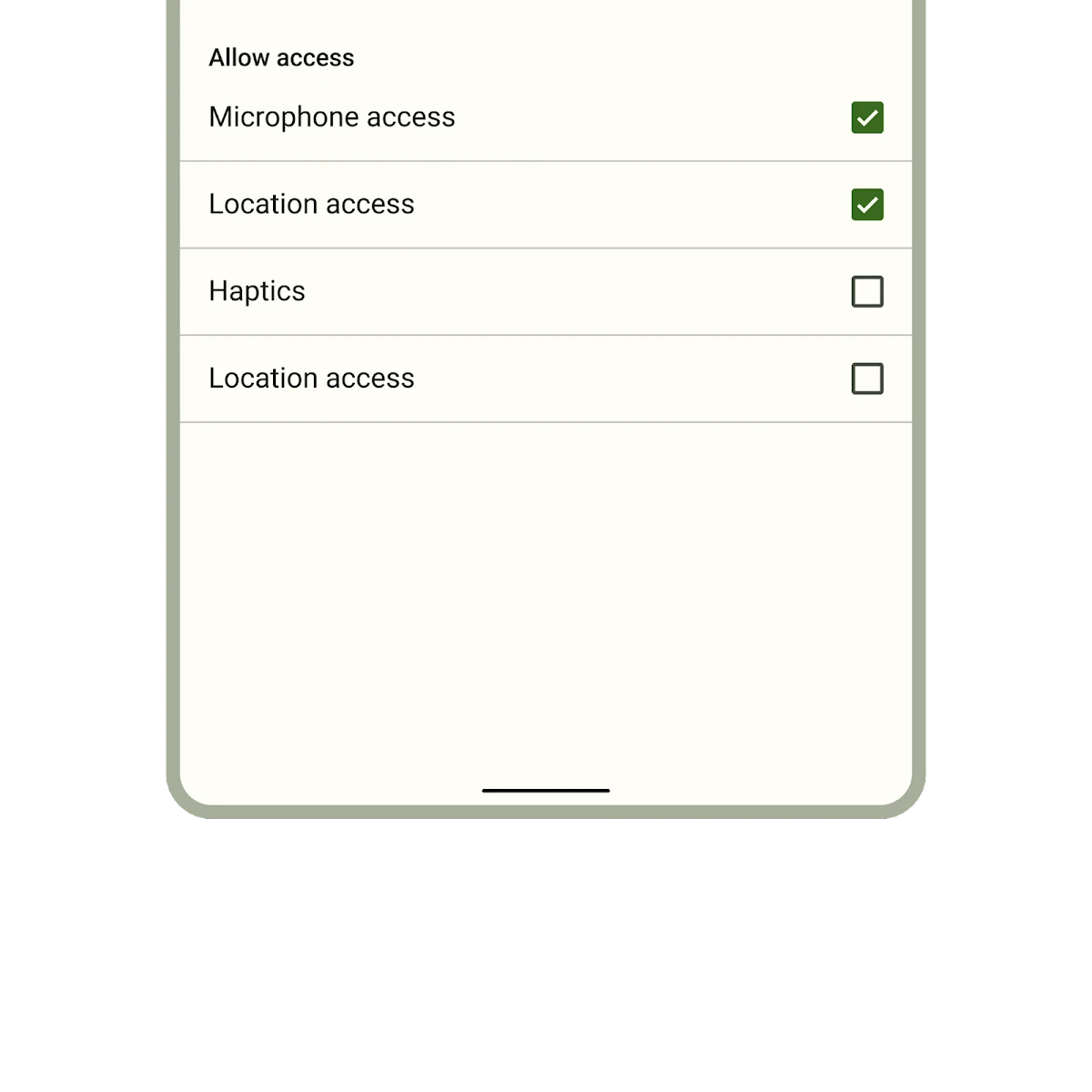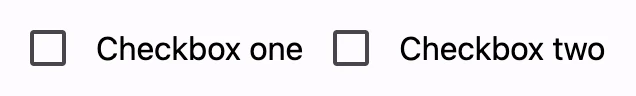mirror of
https://github.com/material-components/material-web.git
synced 2024-09-17 16:48:02 +03:00
6.4 KiB
6.4 KiB
Checkbox
This documentation is fully rendered on the Material Web catalog.
Checkboxes allow users to select one or more items from a set. Checkboxes can turn an option on or off.
There's one type of checkbox in Material. Use this selection control when the user needs to select one or more options from a list.
Usage
Checkboxes may be standalone, pre-checked, or indeterminate.
<md-checkbox touch-target="wrapper"></md-checkbox>
<md-checkbox touch-target="wrapper" checked></md-checkbox>
<md-checkbox touch-target="wrapper" indeterminate></md-checkbox>
Label
Associate a label with a checkbox using the <label> element.
<label>
<md-checkbox touch-target="wrapper"></md-checkbox>
Checkbox one
</label>
<md-checkbox id="checkbox-two" touch-target="wrapper"></md-checkbox>
<label for="checkbox-two">Checkbox two</label>
Accessibility
Add an
aria-label
attribute to checkboxes without labels or checkboxes whose labels need to be
more descriptive.
<md-checkbox aria-label="Select all checkboxes"></md-checkbox>
<label>
<md-checkbox aria-label="Agree to terms and conditions"></md-checkbox>
Agree
</label>
Note: checkboxes are not automatically labelled by
<label>elements and always need anaria-label. See b/294081528.
Theming
Checkbox supports Material theming and can be customized in terms of color and shape.
Tokens
| Token | Default value |
|---|---|
--md-checkbox-outline-color |
--md-sys-color-on-surface-variant |
--md-checkbox-selected-container-color |
--md-sys-color-primary |
--md-checkbox-selected-icon-color |
--md-sys-color-on-primary |
--md-checkbox-container-shape |
2px |
Example
<style>
:root {
/* System tokens */
--md-sys-color-primary: #006a6a;
--md-sys-color-on-primary: #ffffff;
--md-sys-color-on-surface-variant: #3f4948;
/* Component tokens */
--md-checkbox-container-shape: 0px;
}
</style>
<md-checkbox touch-target="wrapper"></md-checkbox>
<md-checkbox touch-target="wrapper" checked></md-checkbox>
API
MdCheckbox <md-checkbox>
Properties
| Property | Attribute | Type | Default | Description |
|---|---|---|---|---|
checked |
checked |
boolean |
false |
Whether or not the checkbox is selected. |
indeterminate |
indeterminate |
boolean |
false |
Whether or not the checkbox is indeterminate. https://developer.mozilla.org/en-US/docs/Web/HTML/Element/input/checkbox#indeterminate_state_checkboxes |
required |
required |
boolean |
false |
When true, require the checkbox to be selected when participating in form submission. https://developer.mozilla.org/en-US/docs/Web/HTML/Element/input/checkbox#validation |
value |
value |
string |
'on' |
The value of the checkbox that is submitted with a form when selected. https://developer.mozilla.org/en-US/docs/Web/HTML/Element/input/checkbox#value |
disabled |
boolean |
undefined |
||
name |
string |
undefined |
Methods
| Method | Parameters | Returns | Description |
|---|---|---|---|
formResetCallback |
None | void |
|
formStateRestoreCallback |
state |
void |
Events
| Event | Type | Bubbles | Composed | Description |
|---|---|---|---|---|
change |
Event |
Yes | No | The native change event on <input> |
input |
InputEvent |
Yes | Yes | The native input event on <input> |