mirror of
https://github.com/plausible/analytics.git
synced 2024-12-26 02:55:02 +03:00
* Rename enterprise_over_limit e-mail template * Change suggested_plan/2 function to suggest enterprise plans * Start grace period for enterprise accounts * Create separate module for GracePeriod schema * Enable manual locking of enterprise accounts * Update outgrown account alert for enterprise accounts * Document account locking feature * fixup! Enable manual locking of enterprise accounts
36 lines
2.3 KiB
Markdown
36 lines
2.3 KiB
Markdown
# Account locking
|
|
This document explains the account locking feature from a technical perspective. Account locking happens when users have outgrown their accounts, and despite e-mail and dashboard alerts, don't upgrade after a grace period.
|
|
|
|
## Usage alert and grace period
|
|
The `Plausible.Workers.CheckUsage` daily background job alerts users they have reached their subscription limits. This runs for outgrown users one day after their last billing date.
|
|
|
|
When users reach the number of sites limit, or use >110% of their pageview limit for 2 consecutive billing cycles, the background job sends them an e-mail alert. The e-mail suggests a suitable subscription plan based on usage. For enterprise users, only an internal e-mail is sent to `enterprise@plausible.io`.
|
|
|
|
The user is given 7 days to upgrade their account after the alert, and this is called grace period. The background starts this grace period by adding a `users.grace_period` JSON to the user record:
|
|
|
|
```json
|
|
// SELECT grace_period FROM users LIMIT 1
|
|
|
|
{
|
|
"id": "1aa855bd-022d-4dfc-b572-6853442c3f19",
|
|
"is_over": true,
|
|
"end_date": "2022-03-09",
|
|
"allowance_required": 100,
|
|
"manual_lock": false
|
|
}
|
|
```
|
|
|
|
|
|
During this period, the following alert pops up on the dashboard for both standard and enterprise users:
|
|
|
|
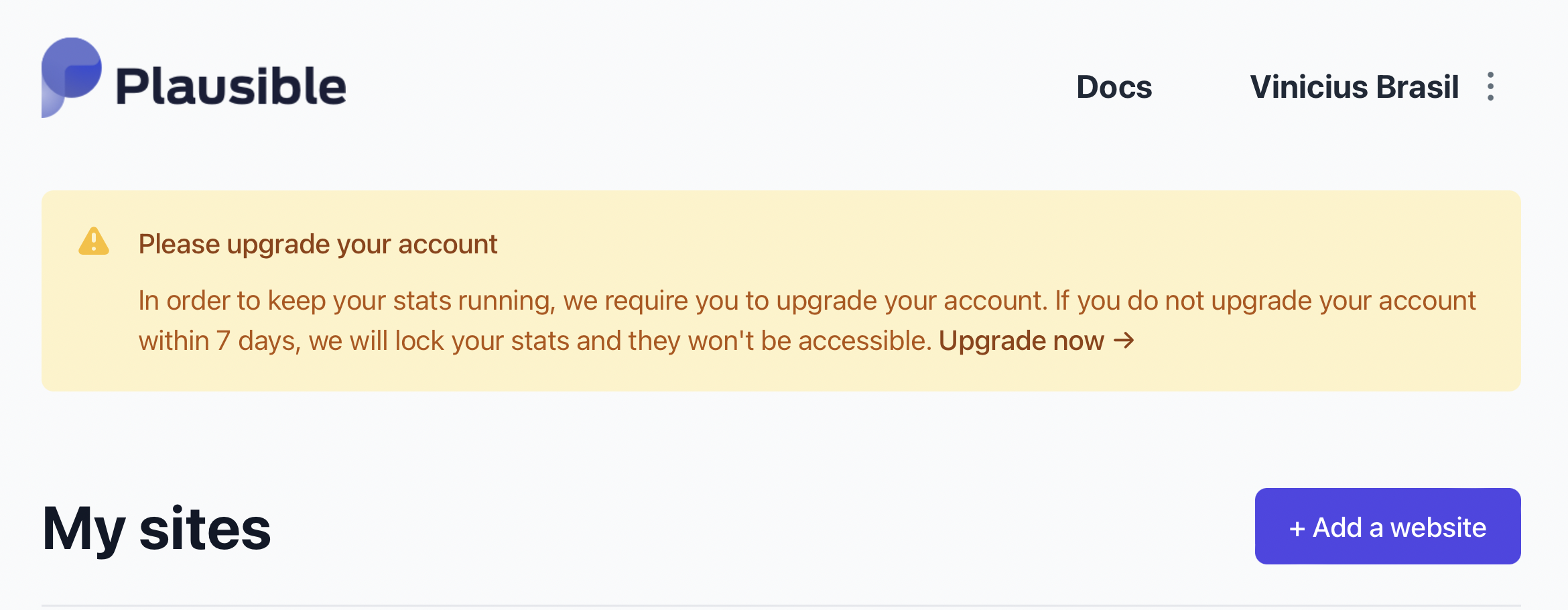
|
|
|
|
If the user upgrades to a suitable plan, the grace period is removed (check `Plausible.Billing.subscription_updated/1`), otherwise [Account locking](#Account\ locking) follows. For enterprise users, the grace period has a manual lock flag set to true, meaning enterprise accounts can only be locked/unlocked through the internal CRM.
|
|
|
|
## Account locking
|
|
The grace period is checked daily by the `Plausible.Workers.LockSites` background job.
|
|
|
|
For users that expired their grace period, `sites.locked` is is set to `true`, restricting access to dashboards. This does not stop event ingestion, so users can have their stats up to date when they finally upgrade.
|
|
|
|
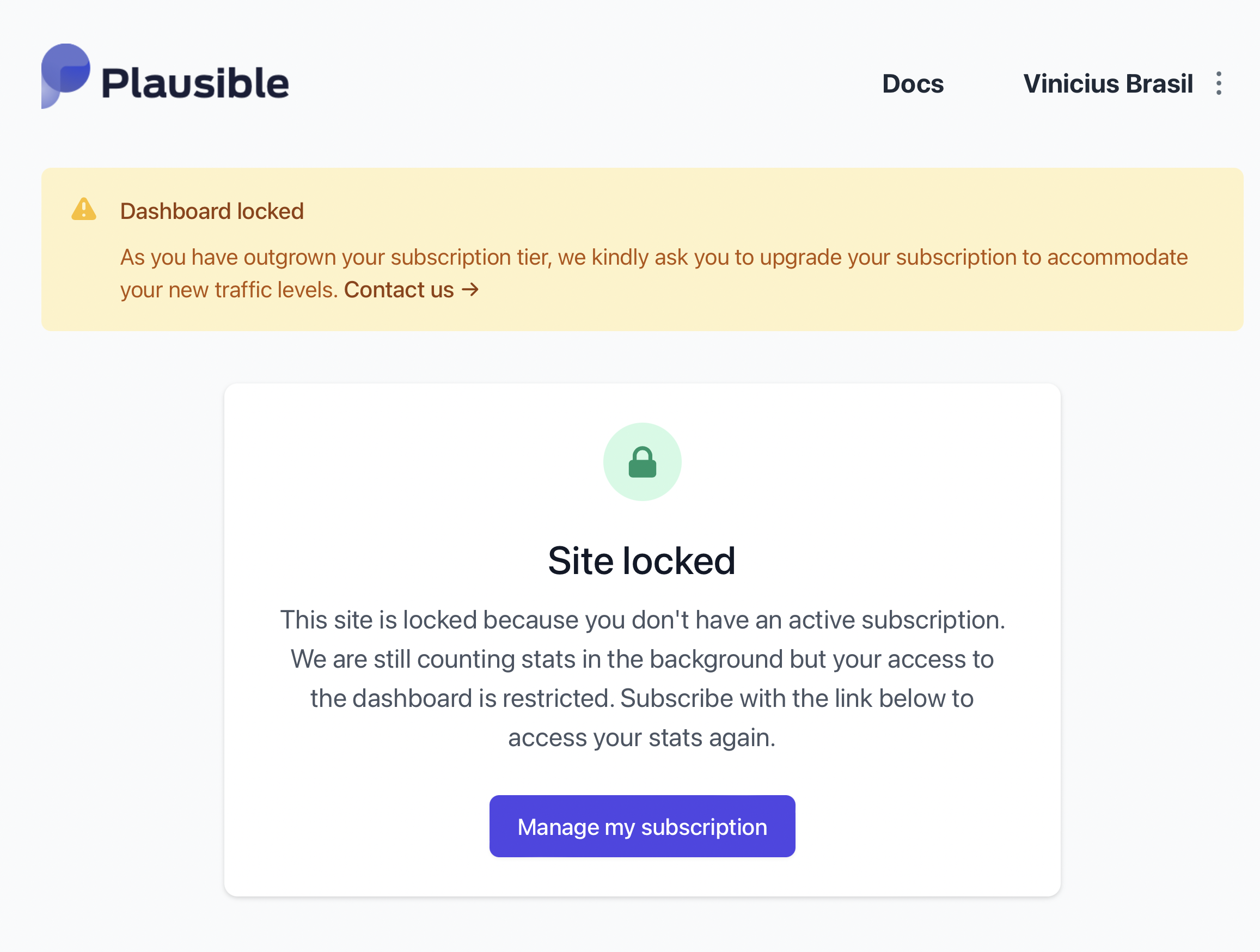
|