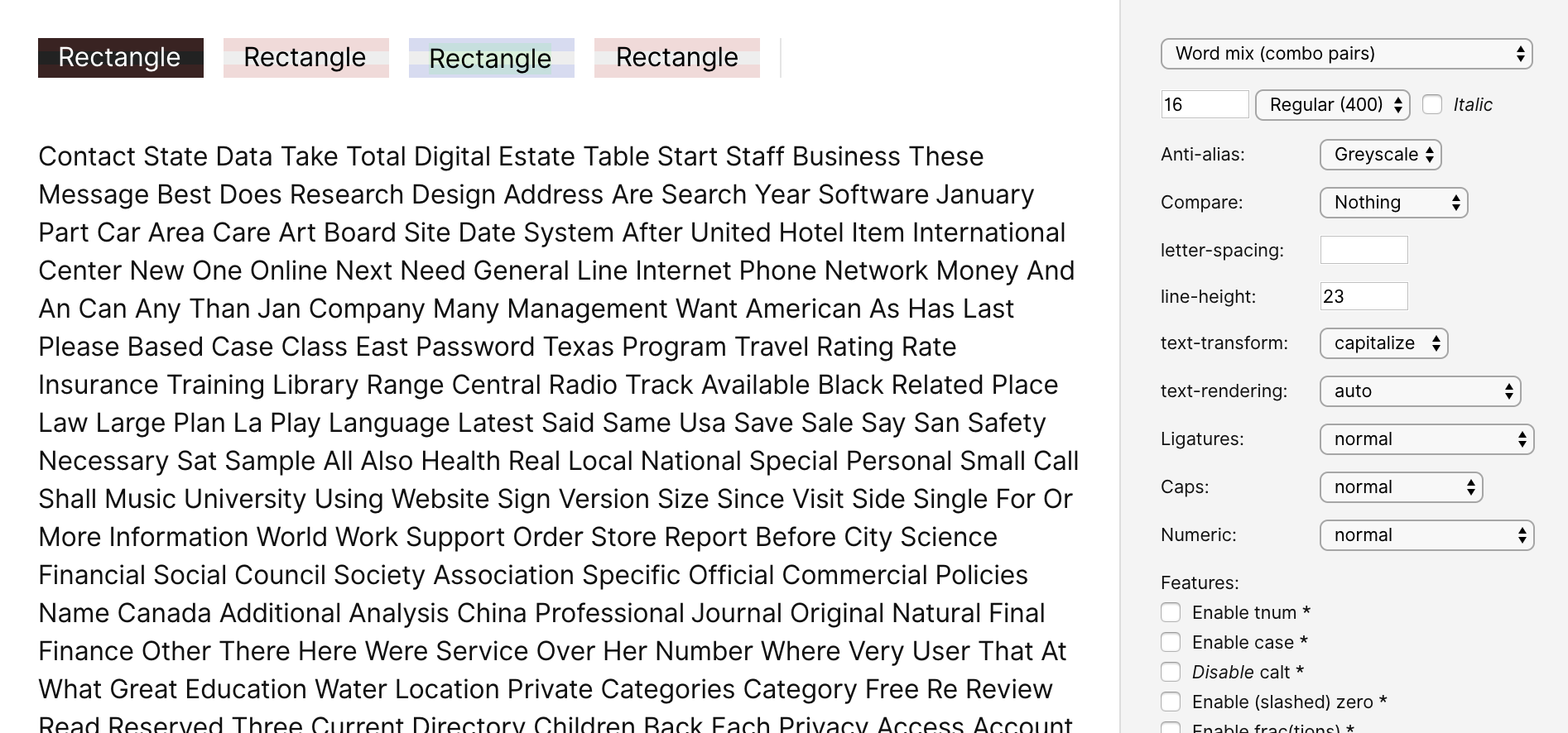12 KiB
Contributing to the Inter UI font project
First off, thank you for considering contributing to Inter UI. It's people like you that make the Internet such a great place.
Following these guidelines helps to communicate that you respect the time of the people managing and developing this open source project. In return, they should reciprocate that respect in addressing your issue or suggestion.
By contributing work to the Inter UI font project you agree to have all work contributed becoming the intellectual property of the Inter UI font project as described by SIL Open Font License, Version 1.1
Types of contributions this project is looking for
Inter UI is still an early product and so there is a lot of fun things to do.
-
More glyphs! There are many placeholder glyphs that need to be replaced with ones designed in the style of Inter UI.
- Non-English glyphs are especially needed
-
Improvements and corrections to existing glyphs
-
Kerning, kerning, kerning — there are so many pairs and pairs-in-words that need to be kerned, or have their kerning improved. When adding kerning, try to use
@GROUPS(groups.plist in the UFO source directories.) -
A thin "master" font that can additionally be used to derive interpolated weights in between "regular" and "thin." This is a very large project and should probably be done in a branch over a longer period of time, rather than as one huge contribution/pull request.
Master fonts and interpolated derivatives
This project uses "master fonts", or "key fonts" which are combined using some clever math to generate other fonts that is a "mix" of two "masters." Because of this, there are some very important rules you must stick to:
- When adding or removing a glyph, you must add or remove the same glyph in all master fonts.
- When modifying a glyph's contours, the corresponding glyphs in all masters must:
- Have the same amount of contours (aka "shapes")
- Have the same amount of points in roughly the same locations
- Each point must have the same amount and kind of handles
- Each contour's winding direction must match
Unless these rules are followed, generated weights will fail to build. If you are uncertain, simply try building a generated weight like "Medium" — the build system will tell you when a glyph fails to "mix" with an error message.
To make life a little easier when working on glyphs, the build system will not stop if there's a glyph-mixing error, but instead just pick a glyph from one of the master weights and continue. For this reason you need to look at the output from the build system and watch out for "mixglyph" error messages. They look like this:
mixglyph failed for J
Generated glyphs
Many glyphs which are based on basic latin characters are generated by composing
other glyphs. These are defined in src/diacritics.txt where each line of the
file defines one "composition" that names a base glyph followed by the name of
one or more additional glyphs, followed by anchor names which are used for alignment.
For example Ά U+0386 "GREEK CAPITAL LETTER ALPHA WITH TONOS" is composed from
A and tonos, aligned on the "tonos" anchor.
It's defined like this in src/diacritics.txt:
A+tonos:tonos=Alphatonos
"Alphatonos" is a glyph name defined in src/glyphlist.txt which maps names to
Unicode code points.
When you see a name starting with "uni" followed by some hexadecimal digits, that means no symbolic name has been assigned to that glyph, but it maps to a Unicode code point. For instance:
E+grave:top=uni0400
Creates Composes Ѐ U+0400 "CYRILLIC CAPITAL LETTER IE WITH GRAVE"
from "E" and "grave" aligned on the "top" anchor.
If we were to introduce a glyph named uni0400 into the UFO source file, that
glyph would be used instead of the composition when a font is built. This allows
us to define a "baseline" of glyph compositions in src/diacritics.txt and then
progressively introduce specially-designed glyphs on a per font basis.
When doing this, you still have to be careful about the master interpolation rules.
src/fontbuild.cfg
src/fontbuild.cfg defines a lot of things that directs the font build system.
- What glyphs to decompose (flatten; remove components)
- What glyphs should have a lesser italic angle when generating italic fonts
- What glyphs shouldn't be italicized at all when generating italic fonts
- What glyphs should be excluded (or "removed") from resulting font files (some glyphs are only used as components and don't correspond to an actual glyph in the end-result font file.)
- Other information, like version, author, build system cache directory, etc.
Building
Prerequisites:
- Python 2.7 with pip (you get pip with
brew install python) - virtualenv
$ ./init.sh
This will generate makefile support, dependencies required by the toolchain, etc.
At the end, the script prints instructions for how to activate virtualenv.
As a convenience, you can also source init.sh to activate virtualenv.
We can now run make to build all font files:
$ make
Or just specific styles:
$ make Regular BoldItalic
Or all fonts but only TrueType format (no web file formats):
$ make all_ttf
Or just specific styles and formats:
# Regular in all formats, BoldItalic in only TrueType format
$ make Regular BoldItalic_ttf
You can also specify specific style + file format to make through build/InterUI-STYLE.FORMAT.
E.g.
make build/dist-unhinted/InterUI-MediumItalic.otfmake build/dist-unhinted/InterUI-Bold.woff2make build/dist-hinted/InterUI-Regular.ttf...
All resulting font files are written to the build directory with InterUI- as the filename prefix.
Note: Making all files takes a considerable amount of time.
It's a CPU and I/O intensive task to compile the fonts and so the build system has been setup to
be able to run many jobs in parallel. Therefore it's recommended to pass the -j flag to make and
optionally pipe the fairly verbose output to /dev/null, e.g. make -j 8 >/dev/null.
Editing
This font is stored and authored in the Unified Font Object (UFO) file format and can be edited by many different software, some free. However, it's only been "tested" with RoboFont which is a popular commercial font editor. There's a 30 day fully-functional free trial version of the app, so you can use it for smaller contributions without needing to buy a RoboFont license.
To make life easier for you, configure RoboFont's settings like this:
- Set the grid to 128 units. This means that each grid square equals one pixel at 2x scale.
- Set "Snap points to" to a reasonably high number that's a power-of-two, like 8.
- Set "SHIFT increment" to 16
- Set "CMD SHIFT increment" to 128
When you've made an edit, simply save your changes and run make:
$ make
For quick turnaround, consider:
- Build and test only the "Regular" style.
- Use
misc/notifyto get desktop notifications on builds so that you don't have to sit and wait looking at the terminal while it's building.
E.g. misc/notify make Regular
See "Building" for more details.
Preview & debug
This project comes with a simple web-based application for debugging and previewing the font. It's a very useful tool to have when working on the font.
- Comes with a large body of sample text data (which is also editable.)
- Provides samples of the most common latin-script pairs, useful for kerning.
- Provides samples of words ordered by commonality in latin scripts with a preference for English (accessible via common-pair samples.)
- Can show the complete repertoire of the fonts, with correct glyph order and even RoboFont color labels ("marks").
- Controls for basic font properties like family, weight, italic, size, line-height, letter-spacing, etc.
- Controls for a lot of font features like ligature sets, contextual alternates, alternate numerics, etc.
- Controls for web-browser text features like
capitalize,uppercase,lowercase, etc. - Ability to compare Inter UI side-by-side with other fonts.
The following will start a local web server (which is only accessible from your local computer; not the internet) that serves the debug-and-preview app:
$ docs/serve.sh &
You can now visit http://localhost:2015/lab/.
After you rebuild some font files, reload the web page to refresh fonts.
Kerning
Kerning is the concept of harmony in the pace of characters, defined as a set of distances between specific character pairs, like "A" & "c". Good kerning makes words more readable. Oftentimes this means that when adjusting kerning, you have to look at whole words and sentences when adjusting the kerning of a pair, since the spacing between two characters should work in harmony with the spacing of all other characters.
All major font editors provide user interfaces for previewing and adjusting kerning.
When adding or adjusting kerning:
-
Make sure to use kerning groups (
src/Inter-UI-*.ufo/groups.plist) -
If a glyphname is missing in kerning groups, define a new group for it. Group naming scheme is:
@KERN_<DIRECTION>_<NAME>where<DIRECTION>is eitherLEFTorRIGHT, depending on if the group represents the left-hand side of a pair or the right-hand side.<NAME>is the name of a glyph that most commonly represents the group. For instance, for all glyphs that has a left-side shape similar to "c", like "d", the group name is "c". This makes it easy to test kerning of groups by just using the<NAME>part in previews. -
Try to submit image samples of kerning adjustments with your pull requests whenever feasible.
The script misc/kernsample.py is helpful in generating samples for all existing
right-hand side characters given a left-hand side glyphname.
$ misc/kernsample.py src/Inter-UI-Black.ufo P -suffix MOR
PAMOR P/AE MOR PJMOR PXMOR PYMOR PZMOR P/ae mor P/ampersand mor P/backslash mor P/dzcaron mor P/eightsub mor P/ellipsis mor Pfmor P/four mor P/guilsinglleft mor P/idieresisacute mor P/periodcentered mor P/quotedblbase mor Psmor P/seven mor P/slash mor Ptmor P/two mor P/underscore mor Pymor
Type misc/kernsample.py -h for help on how to use the program.
This only includes existing kerning and is thus only useful for adjustments. Additions must still be done manually.
Removing glyphs
Removal of glyphs is a bit tricky both because there are a lot of places in which a glyph might be referenced and used, as well as the fact that many glyphs uses composition where removal of one glyph might cause other glyphs to have their component instances be broken disappear.
There's a script which takes care of 95% of this process for you: misc/rmglyph.py
Before running, make sure your git working tree is clean (at least the src folder),
then run something like this:
misc/rmglyph.py -decompose -dry glyphname1 U+1234 U+1235-1238
Run without -dry to write the effects to the file system (safe when you have a clean working directory; just git checkout src to "undo")
Run with -h for details on usage.
FAQ
Do I need RoboFont?
No, you don't. To build font files, all you need is Python. To edit the font files, you need something that can edit UFO files (like RoboFont or a text editor.)
KeyError: 'Lj'when building
This probably means that you need to run ./init.sh to setup the case-sensitive virtual file system mount that is needed by the font build system. Unfortunately the toolchain used (which is the same as for Roboto) requires not only a case-preserving file system, but also a case-sensitive one.
ImportError: No module named robofab.objects.objectsRF
Python virtualenv not configured. Run . init.sh
make: *** No rule to make target ...
Run ./init.sh to update the generated makefile.
How can I inspect a compiled font file?
Use the fontinfo.py tool which outputs JSON describing all properties of
one or more font files.
See misc/fontinfo.py -h for details.
Example use: misc/fontinfo.py -pretty build/dist-unhinted/Inter-UI-BoldItalic.ttf