mirror of
https://github.com/rubjo/victor-mono.git
synced 2024-10-03 20:37:21 +03:00
86 lines
3.7 KiB
Markdown
86 lines
3.7 KiB
Markdown

|
|

|
|

|
|

|
|

|
|
|
|
[](https://vshymanskyy.github.io/StandWithUkraine)
|
|
***
|
|
|
|

|
|
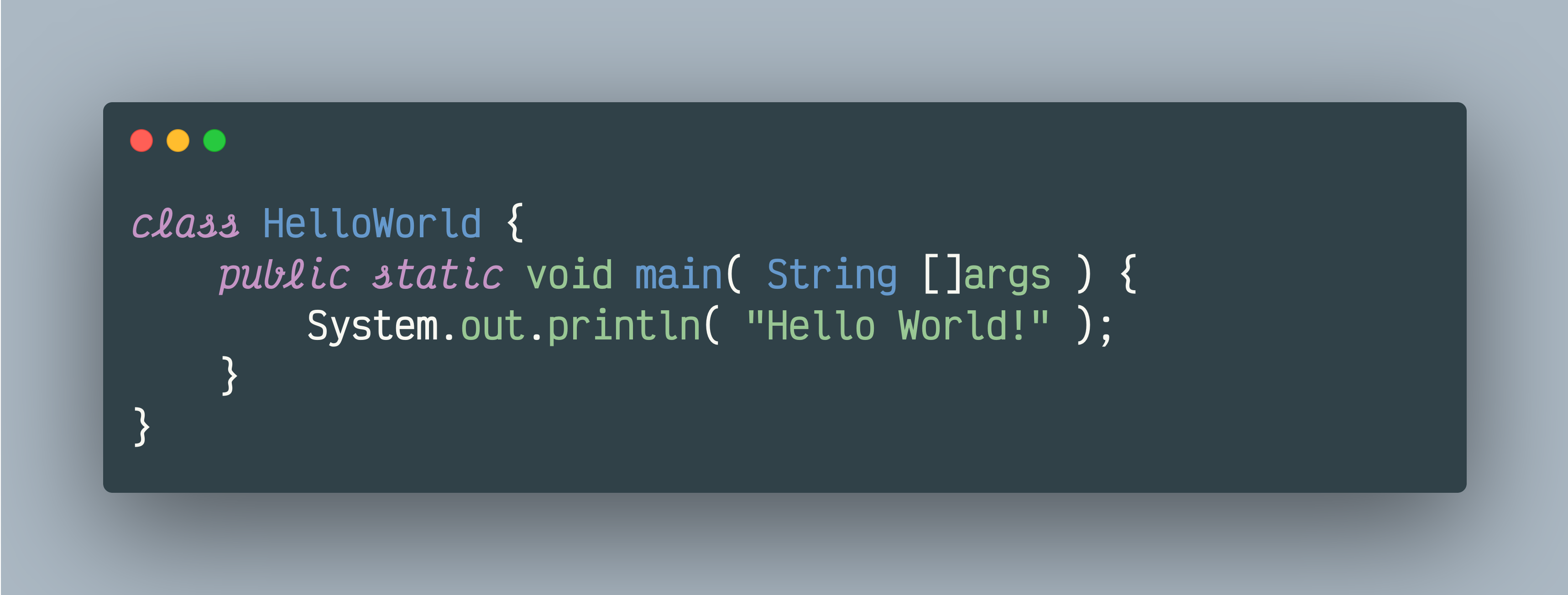
|
|
|
|
### More information and download: [rubjo.github.io/victor-mono](https://rubjo.github.io/victor-mono). If you like it and want to say thanks, [donations](https://www.paypal.com/donate?hosted_button_id=T8Q8AHYNNXELW) are welcome. ❤️
|
|
|
|
***
|
|
|
|
## How to use
|
|
|
|
### In code editors:
|
|
1. [Download](https://rubjo.github.io/victor-mono/VictorMonoAll.zip) the font
|
|
2. Unpack the ZIP
|
|
3. [Install](https://www.google.com/search?q=how+to+install+fonts) the font (all styles or the ones you want)
|
|
4. [Change the font settings in your code editor / IDE of choice](https://www.google.com/search?q=how+to+change+font+settings+in+VS+Code) to "Victor Mono"
|
|
5. _Optional_ [Set the code theme](https://www.google.com/search?q=how+to+change+theme+in+VS+Code) to one you like.
|
|
Check out [https://themer.dev/victor-mono](https://themer.dev/victor-mono), where you can download the official theme for your favourite terminals, editors and apps.
|
|
6. _Optional_ [Modify the theme](https://www.google.com/search?q=how+to+modify+themes+in+VS+Code) colours and its application of normal/italic/bold styles
|
|
|
|
### In apps, web pages or other projects:
|
|
1. `npm i victormono` (installs Regular, Italic, Bold and Bold Italic styles)
|
|
2. `import 'victormono'` (in a typical modern JS setup, eg. Webpack/Vite)
|
|
3. Style classes with `font-family: 'Victor Mono'`, `font-weight` and `font-style`
|
|
|
|
#### Alternative CDN hosting, best for online editors like [CodePen](https://codepen.io/tomByrer/pen/MWWagVp):
|
|
1. `<link rel="stylesheet" href="https://cdn.jsdelivr.net/npm/victormono@latest/dist/index.min.css">` in `<head>` or top of `<body>`
|
|
2. Style classes with `font-family: 'Victor Mono', monospace`
|
|
|
|
|
|
***
|
|
|
|
|
|
### Font stylistics
|
|
|
|
#### Available stylistics
|
|
- ss01: Single-storey a
|
|
- ss02: Slashed zero, variant 1
|
|
- ss03: Slashed zero, variant 2
|
|
- ss04: Slashed zero, variant 3
|
|
- ss05: Slashed zero, variant 4
|
|
- ss06: Slashed seven
|
|
- ss07: Straighter 6 and 9
|
|
- ss08: More fishlike turbofish (previous default ::< ligature)
|
|
|
|
#### Configuration
|
|
|
|
- Sublime:
|
|
```json
|
|
"font_options": ["ss01"]
|
|
```
|
|
|
|
- VScode:
|
|
```json
|
|
"editor.fontLigatures": "'ss01'"
|
|
```
|
|
|
|
- Kitty:
|
|
```
|
|
font_features VictorMono-Medium +ss01
|
|
```
|
|
|
|
***
|
|
|
|
|
|
### Example code previews
|
|
|
|

|
|

|
|

|
|

|
|

|
|

|
|
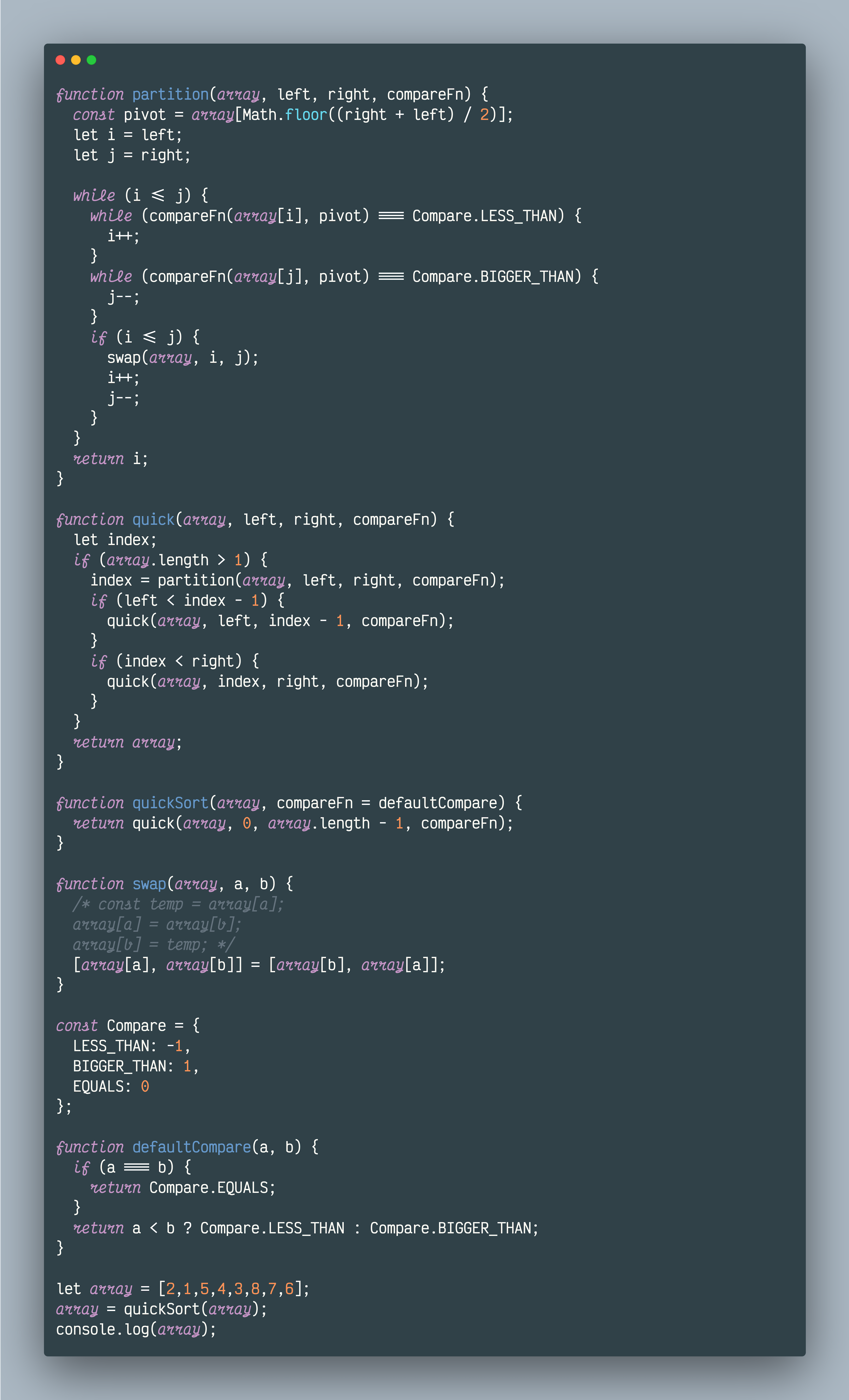
|
|
|
|
|
|
|
|
|