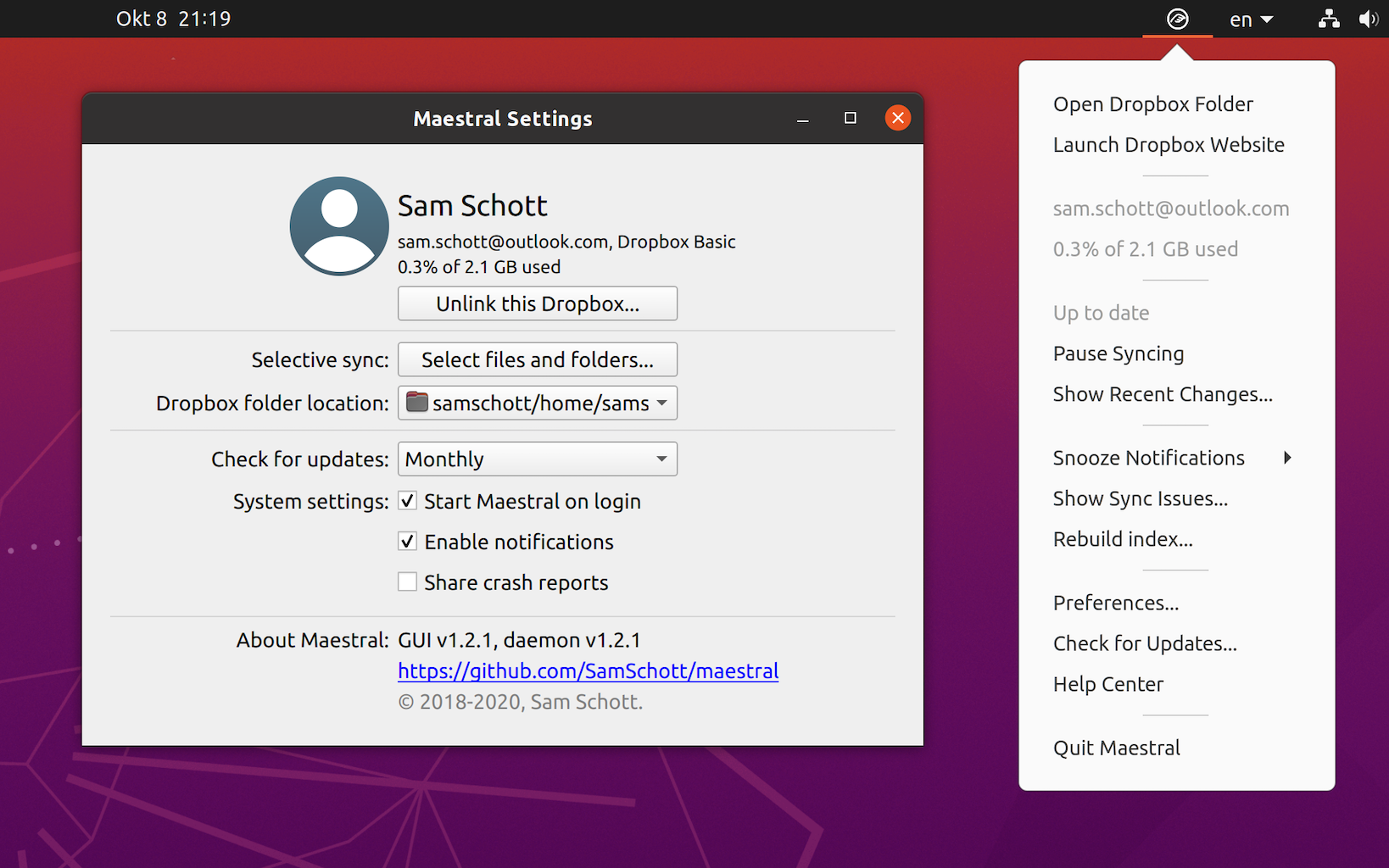| .github | ||
| docs | ||
| maestral | ||
| package | ||
| screenshots | ||
| tests | ||
| .gitattributes | ||
| .gitignore | ||
| CHANGELOG.md | ||
| LICENSE.txt | ||
| README.md | ||
| setup.py | ||
Maestral 
A light-weight and open-source Dropbox client for macOS and Linux.
About
Maestral is an open-source Dropbox client written in Python. The project's main goal is to provide a client for platforms and file systems that are no longer directly supported by Dropbox.
Maestral currently does not support Dropbox Paper, the management of Dropbox teams and the management of shared folder settings. If you need any of this functionality, please use the Dropbox website or the official client. Maestral does support the syncing of multiple Dropbox accounts and excluding local files from sync with a ".mignore" file.
The focus on "simple" file syncing does come with advantages: on macOS, the Maestral App bundle is 80% smaller than the official Dropbox app (50 MB vs 290 MB) and uses much less memory (100 MB vs 800 MB for a medium sized Dropbox on macOS). The memory usage will depend on the size of your synced Dropbox folder and can be further reduced when running Maestral without a GUI.
Maestral uses the public Dropbox API which, unlike their own client, does not support syncing only those parts of a file which changed ("binary diff"). Maestral therefore may use more bandwidth that the official client. However, it will never upload or download a file if it already exists with the same content locally and in the cloud and it will sync moved files or folders without transferring any files whenever possible.
Installation
A binary is provided for macOS High Sierra and higher and can be downloaded from the Releases tab. On other platforms, please download and install the Python package from PyPI:
$ python3 -m pip install --upgrade maestral
If you intend to use the graphical user interface, you also need to specify the GUI option
during installation. This will install the maestral-qt frontend and PyQt5:
$ python3 -m pip install --upgrade maestral[gui]
More detailed installation instructions are given in the Wiki.
Usage
Run maestral gui in the command line (or open the Maestral app on macOS) to start
Maestral with a graphical user interface. On its first run, Maestral will guide you
through linking and configuring your Dropbox and will then start syncing.
Command line usage
After installation, Maestral will be available as a command line script by typing
maestral in the command prompt. Type maestral --help to get a full list of available
commands. The most important are:
maestral gui: Starts the Maestral GUI. Creates a sync daemon if not already running.maestral start|stop: Starts or stops the Maestral sync daemon.maestral pause|resume: Pauses or resumes syncing.maestral autostart: Sets the daemon to start on log in.maestral status: Gets the current status of Maestral.maestral file-status LOCAL_PATH: Gets the sync status of an individual file or folder.maestral excluded add|remove|list: Command group to manage excluded folders.maestral ls DROPBOX_PATH: Lists the contents of a directory on Dropbox.maestral notify snooze N: Snoozes desktop notifications for N minutes.
Maestral currently supports the syncing of multiple Dropbox accounts by running multiple
instances with different configuration files. This needs to be configured from the
command line by passing the option --config-name to maestral start or maestral gui.
Maestral will then select an existing config with the given name or create a new one.
For example:
$ maestral start --config-name="personal"
$ maestral start --config-name="work"
This will start two instances of Maestral, syncing a private and a work account,
respectively. Configs will be automatically cleared when unlinking an account and you can
list all currently linked accounts with maestral configs:
$ maestral configs
Config name Account
personal user@gmail.com
work user@mycorp.org
By default, the Dropbox folder names will contain the capitalised config-name in braces. In the above case, this will be "Dropbox (Personal)" and "Dropbox (Work)".
Contribute
The following tasks could need your help:
- Packaging for non-macOS platforms.
- Write tests for Maestral.
- A native GTK frontend. Maestral currently uses PyQt5.
Warning
- Maestral is still in beta status. Even though unlikely, using it may potentially result in loss of data.
- Network drives and some external hard drives are not supported as locations for the Dropbox folder.
Dependencies
- macOS (10.13 or higher for binary) or Linux
- Python 3.6 or higher
- For the GUI only:
- PyQt 5.9 or higher
- gnome-shell-extension-appindicator on Gnome 3.26 and higher
Acknowledgements
- The config module uses code from the Spyder IDE
- The MaestralApiClient is based on work from Orphilia
- Error reporting is powered by bugsnag: