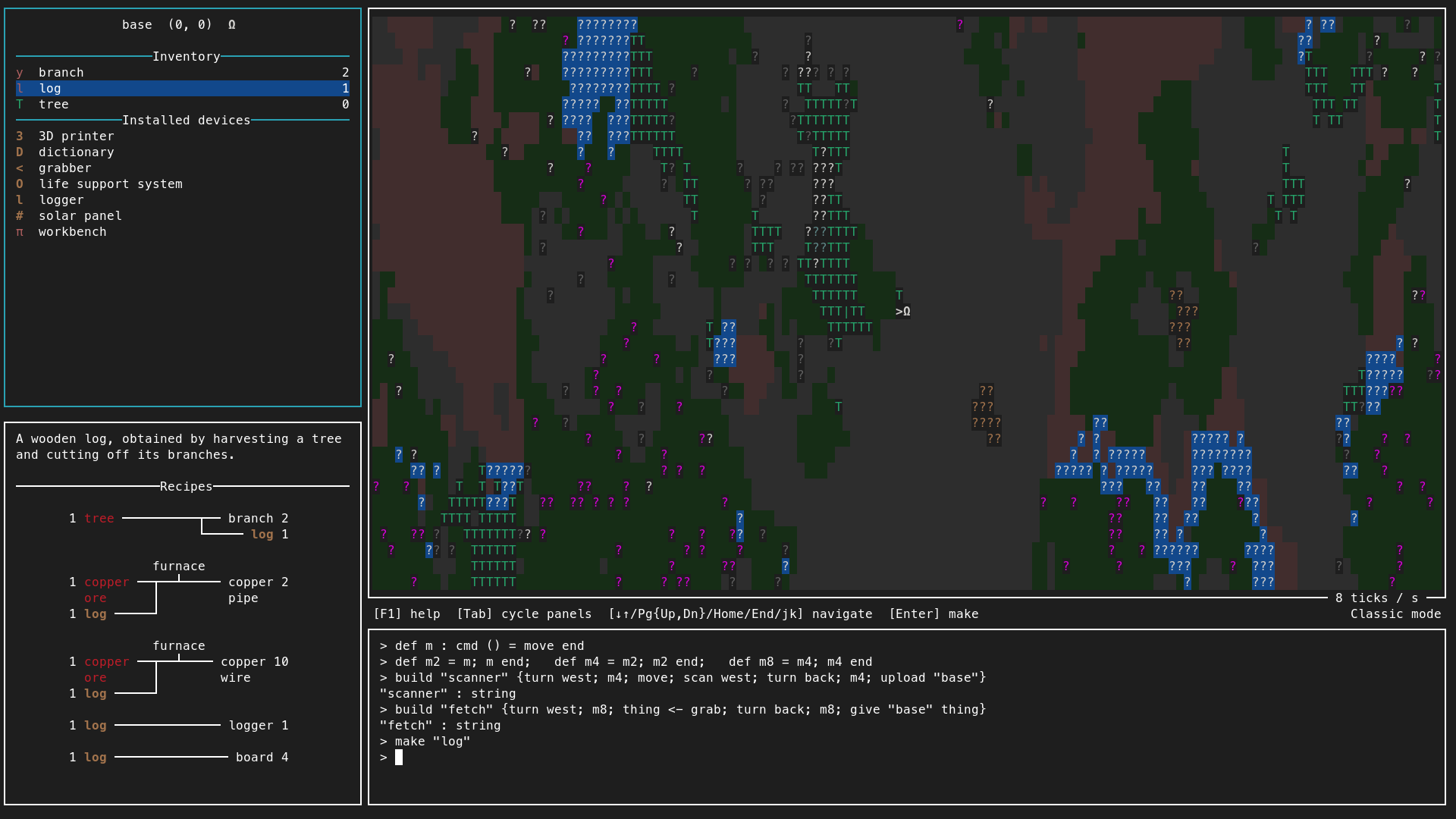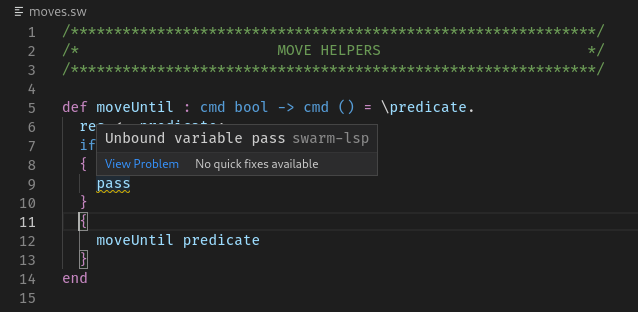- adds `editors` directory - migrates [xsebek/swarm-vscode](https://github.com/xsebek/swarm-vscode) repo to `editors/` - updates the highlighting (drill, sum types,...) - adds some notes how to test and build the extension - part of #100 - closes #123 |
||
|---|---|---|
| .github | ||
| app | ||
| bench | ||
| data | ||
| docs/blog | ||
| editors | ||
| example | ||
| images | ||
| src/Swarm | ||
| test | ||
| .gitignore | ||
| .hlint.yaml | ||
| .mergify.yml | ||
| .restyled.yaml | ||
| .stan.toml | ||
| cabal.project | ||
| CHANGELOG.md | ||
| CODE_OF_CONDUCT.md | ||
| COMMUNITY.md | ||
| CONTRIBUTING.md | ||
| DESIGN.md | ||
| fourmolu.yaml | ||
| hie.yaml.stack | ||
| LICENSE | ||
| README.md | ||
| stack.yaml | ||
| swarm.cabal | ||
| TUTORIAL.md | ||
Swarm
Swarm is a 2D programming and resource gathering game. Program your robots to explore the world and collect resources, which in turn allows you to build upgraded robots that can run more interesting and complex programs.
The implementation is still in an early stage, but these are some of the (planned) features:
- Practically infinite 2D procedurally generated worlds
- Simple yet powerful programming language based on the polymorphic lambda calculus + recursion, with a command monad for describing first-class imperative actions
- Editor support with LSP and highlighting
- (TBD) In-game tutorial
- Multiple game modes:
- In Classic mode, you start with the ability to produce only very basic, limited robots; collecting resources allows you to bootstrap your way into programming more sophisticated robots that can explore more of the world, collect more resources, etc.
- Creatrive mode places no restrictions: program robots to your heart's content using whatever language features you want, without worrying about collecting resources.
- (TBD) Hardcore mode like Classic mode, but you start with only a limited number of robots. If they get stuck or you run out of resources, it's game over!
- (TBD) In Challenge mode, where you attempt to program robots in order to solve pre-designed puzzles or challenges.
- (TBD) Future versions might also have multiplayer modes, with co-op or PvP play over a network...?
Installing and Playing
Warning: Swarm is still in an early stage; it's missing many of the planned features, there is no winning condition, and the gameplay is not very deep yet. But you can program cute little robots, and hey, that's all that really matters, right?
NOTE: Swarm requires a POSIX-style environment that supports
terminfo. On Linux and OSX, the below instructions should work
natively. On Windows, see the comments on this GitHub
issue for instructions
getting it to work under the Windows Subsystem for Linux.
The recommended way to install Swarm at the moment is as follows:
-
Clone the Swarm repository, e.g.
git clone https://github.com/byorgey/swarm.git -
If you don't already have the
stacktool:-
Get the
ghcuptool, a handy one-stop utility for managing all the different pieces of a Haskell toolchain. -
Use
ghcupto installstack:ghcup install stack
-
-
It is recommended that you use a relatively large terminal window (e.g. 132 columns x 43 rows or larger).
- To find out the size of your terminal, you can type
stty size.
- To find out the size of your terminal, you can type
-
Now use
stackto build and run Swarm:cd /path/to/the/swarm/repo stack run -
Go get a snack while
stackdownloads a Haskell compiler and all of Swarm's dependencies. -
Have fun! At the moment, you probably want to take a look at the tutorial to help get you started. Eventually there will be an in-game tutorial.
Programming swarm
Your base has a dictionary to store definitions, like this one:
def moveUntil : cmd bool -> cmd () = \predicate.
res <- predicate;
if res {
noop
} {
moveUntil predicate
}
end
The indentation is not required but ; is, as it is similar
to Haskell >> - that is the command monad, which imperative
programmers can ignore. 😉
This allows you to program robots to perform complicated tasks.
While you can write commands and definitions like the one above in the REPL, swarm also has a editor support with highlighting and LSP integration:
See the editors folder for details on how to configure your editor.
Community
Check out the COMMUNITY page for ways to connect with others in the community.
If you want to contribute, you're most welcome! There are lots of ways to contribute, regardless of your Haskell background. For example, even someone with no Haskell experience whatsoever could still help with e.g. game design, playtesting, and level design for challenge mode. Check out the CONTRIBUTING file for more specific information about how to contribute.