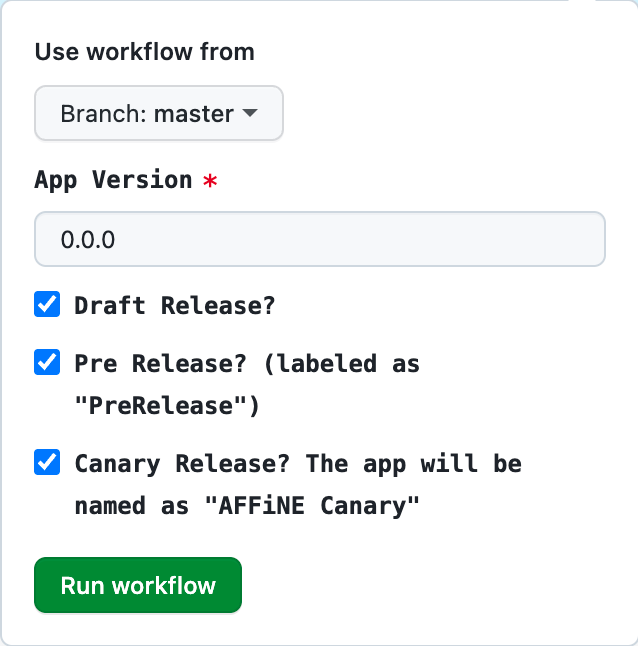1.4 KiB
AFFiNE Release Process
In order to make a stable/beta release, you need to get authorization from the AFFiNE test team.
Who can make a release?
The AFFiNE core team gives release authorization. And also have the following requirements.
- Have commit access to the AFFiNE repository.
- Have access to GitHub Actions.
How to make a release?
Before releasing, ensure you have the latest version of the master branch.
And Read the semver specification to understand how to version your release. https://semver.org
1. Update the version in package.json
./scripts/set-version.sh 0.5.4-canary.5
2. Commit changes and push to master
git add .
# vx.y.z-canary.n
git commit -m "v0.5.4-canary.5"
git push origin master
3. Create a release action
Create a release action in the Release Desktop App.
Select the correct branch and fill out the form, then click Run workflow.
4. Publish the release
After the release action is completed, you can see the draft release on the release page.
You can edit the release note and publish it.
Remember that the release tag and title should be the same as the version in package.json.
And target the release to that commit you just pushed.