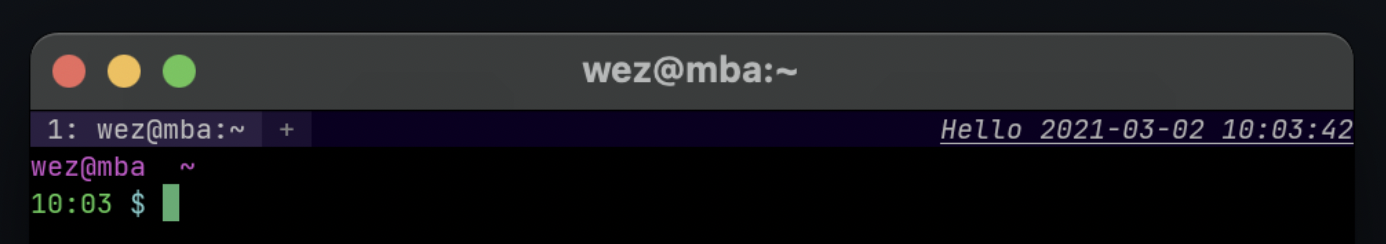3.9 KiB
window:set_right_status(string)
Since: 20210314-114017-04b7cedd
This method can be used to change the content that is displayed in the tab bar, to the right of the tabs and new tab button. The content is displayed right-aligned and will be clipped from the left edge to fit in the available space.
The parameter is a string that can contain escape sequences that change presentation.
It is recommended that you use wezterm.format to compose the string.
Here's a basic example that displays the time in the status area:
local wezterm = require 'wezterm';
wezterm.on("update-right-status", function(window, pane)
local date = wezterm.strftime("%Y-%m-%d %H:%M:%S");
-- Make it italic and underlined
window:set_right_status(wezterm.format({
{Attribute={Underline="Single"}},
{Attribute={Italic=true}},
{Text="Hello "..date},
}));
end);
return {}
Here's a rather more elaborate example that employs the popular PowerLine glyphs to show a visually appealing status area. It also extracts the current working directory and hostname from the current pane. That way it can potentially pick up the remote hostname if your remote shell session is using OSC 7 shell integration.
wezterm.on("update-right-status", function(window, pane)
-- Each element holds the text for a cell in a "powerline" style << fade
local cells = {};
-- Figure out the cwd and host of the current pane.
-- This will pick up the hostname for the remote host if your
-- shell is using OSC 7 on the remote host.
local cwd_uri = pane:get_current_working_dir()
if cwd_uri then
cwd_uri = cwd_uri:sub(8);
local slash = cwd_uri:find("/")
local cwd = ""
local hostname = ""
if slash then
hostname = cwd_uri:sub(1, slash-1)
-- Remove the domain name portion of the hostname
local dot = hostname:find("[.]")
if dot then
hostname = hostname:sub(1, dot-1)
end
-- and extract the cwd from the uri
cwd = cwd_uri:sub(slash)
table.insert(cells, cwd);
table.insert(cells, hostname);
end
end
-- I like my date/time in this style: "Wed Mar 3 08:14"
local date = wezterm.strftime("%a %b %-d %H:%M");
table.insert(cells, date);
-- An entry for each battery (typically 0 or 1 battery)
for _, b in ipairs(wezterm.battery_info()) do
table.insert(cells, string.format("%.0f%%", b.state_of_charge * 100))
end
-- The powerline < symbol
local LEFT_ARROW = utf8.char(0xe0b3);
-- The filled in variant of the < symbol
local SOLID_LEFT_ARROW = utf8.char(0xe0b2)
-- Color palette for the backgrounds of each cell
local colors = {
"#3c1361",
"#52307c",
"#663a82",
"#7c5295",
"#b491c8",
};
-- Foreground color for the text across the fade
local text_fg = "#c0c0c0";
-- The elements to be formatted
local elements = {};
-- How many cells have been formatted
local num_cells = 0;
-- Translate a cell into elements
function push(text, is_last)
local cell_no = num_cells + 1
table.insert(elements, {Foreground={Color=text_fg}})
table.insert(elements, {Background={Color=colors[cell_no]}})
table.insert(elements, {Text=" "..text.." "})
if not is_last then
table.insert(elements, {Foreground={Color=colors[cell_no+1]}})
table.insert(elements, {Text=SOLID_LEFT_ARROW})
end
num_cells = num_cells + 1
end
while #cells > 0 do
local cell = table.remove(cells, 1)
push(cell, #cells == 0)
end
window:set_right_status(wezterm.format(elements));
end);