Fixes https://github.com/zed-industries/zed/issues/10890
* removes `unwrap()` that caused panics for text elements with no text,
remaining after edit state is cleared but project entries are not
updated, having the fake, "new entry"
* improves discoverability of the FS errors during file/directory
creation: now those are shown as workspace notifications
* stops printing anyhow backtraces in workspace notifications, printing
the more readable chain of contexts instead
* better indicates when new entries are created as excluded ones
Release Notes:
- Improve excluded entry creation workflow in the project panel
([10890](https://github.com/zed-industries/zed/issues/10890))
When running the tests for linux, I found a lot of benign errors getting
logged. This PR cuts down some of the noise from unnecessary workspace
serialization and SVG renders
Release Notes:
- N/A
This PR changes the default value of the `calls.share_on_join` setting
from `true` to `false`.
Nathan mentioned that project sharing should be opt-in so that projects
aren't shared unless you intend for them to be.
Release Notes:
- Changed the default `calls.share_on_join` value to `false`.
Follow up to: https://github.com/zed-industries/zed/pull/10986
However, I have set this to have a default behavior of 'auto': matching
the current platform's conventions, rather than a default value of
'off'.
fixes https://github.com/zed-industries/zed/issues/5322.
Release Notes:
- Changed the behavior of `workspace::CloseActiveItem`: when you're
using macOS and there are no open tabs, it now closes the window
([#5322](https://github.com/zed-industries/zed/issues/5322)). This can
be controlled with a new setting, `when_closing_with_no_tabs`, to
disable it on macOS, or enable it on other platforms.
<img width="1637" alt="image"
src="https://github.com/zed-industries/zed/assets/482957/5aaec657-3499-42c9-9528-c83728f2a7a1">
Release Notes:
- Added a new ambient context feature that allows showing the model up
to three buffers (along with their diagnostics) that the user interacted
with recently.
---------
Co-authored-by: Nathan Sobo <nathan@zed.dev>
Implemented autosave functionality with a delay, which now refrains from
formatting the code upon triggering unless the user manually saves it.
Additionally, enhanced documentation for the `format_on_save` setting
has been added. This resolves the issue where autosave with delay would
inadvertently format the code, disrupting the user experience, as
reported in the corresponding issue.
Release Notes:
- Fixed a bug where autosave after_delay would auto-format the buffer
([#9787](https://github.com/zed-industries/zed/issues/9787)).
---------
Co-authored-by: Conrad Irwin <conrad.irwin@gmail.com>
This is my stab at #7709
I realize the code is flawed. There's no test coverage, I'm using
`clone()` and there are probably better ways to hook into the events.
Also, I didn't know what context to use for the keybinding. But maybe
with some pointers from someone who actually know what they're doing, I
can get this shippable.
Release Notes:
- vim: Added ctrl-6 for
[alternate-file](https://vimhelp.org/editing.txt.html#CTRL-%5E) to
navigate back and forth between two buffers.
https://github.com/zed-industries/zed/assets/261929/2d10494e-5668-4988-b7b4-417c922d6c61
---------
Co-authored-by: Conrad Irwin <conrad.irwin@gmail.com>
While these would match how macOS handles this scenario, they crash on
Catalina, and require mouse clicks to interact.
cc @bennetbo
Release Notes:
- N/A
A minor thing I've spotted and decided to fix on the spot.
It was being cloned twice within the body of that function (one of which
was redundant even without this PR); now in most cases we go down from 2
clones to 0.
Release Notes:
- N/A
This pull request introduces a new `markdown` crate which is capable of
parsing and rendering a Markdown source. One of the key additions is
that it enables text selection within a `Markdown` view. Eventually,
this will replace `RichText` but for now the goal is to use it in the
assistant revamped assistant in the spirit of making progress.
<img width="711" alt="image"
src="https://github.com/zed-industries/zed/assets/482957/b56c777b-e57c-42f9-95c1-3ada22f63a69">
Note that this pull request doesn't yet use the new markdown renderer in
`assistant2`. This is because we need to modify the assistant before
slotting in the new renderer and I wanted to merge this independently of
those changes.
Release Notes:
- N/A
---------
Co-authored-by: Nathan Sobo <nathan@zed.dev>
Co-authored-by: Conrad <conrad@zed.dev>
Co-authored-by: Alp <akeles@umd.edu>
Co-authored-by: Zachiah Sawyer <zachiah@proton.me>
This PR is another step to tabless editing (#6424, #4963). It adds
support for tab bar settings that allow the user to change its placement
or to hide completely.
Configuraton:
```json
"tab_bar": {
"show": true
}
```
Placemnet options are "top", "bottom" and "no".
This PR intentionally doesn't affect tab bars of other panes (Terminal
for instance) to keep code changes small. I guess we'll do the rest in
separate PRs.
Release Notes:
- Added support for configuring the editor tab bar (part of #6424,
#4963).
---------
Co-authored-by: Mikayla <mikayla@zed.dev>
This fixes restart after updates not working on Linux.
On Linux we can't reliably get the binary path after an update, because
the original binary was deleted and the path will contain ` (deleted)`.
See: https://github.com/rust-lang/rust/issues/69343
We *could* strip ` (deleted)` off, but that feels nasty. So instead we
save the original binary path, before we do the installation, then
restart.
Later on, we can also change this to be a _new_ binary path returned by
the installers, which we then have to start.
Release Notes:
- N/A
Now, regardless of how the Zed window is closed, Zed can remember the
window's restore size.
- [x] Windows implementation
- [x] macOS implementation
- [x] Linux implementation (partial)
- [x] update SQL data base (mark column `fullscreen` as deprecated)
The current implementation on Linux is basic, and I'm not sure if it's
correct.
The variable `fullscreen` in SQL can be removed, but I'm unsure how to
do it.
edit: mark `fullscreen` as deprecated
### Case 1
When the window is closed as maximized, reopening it will open in the
maximized state, and returning from maximized state will restore the
position and size it had when it was maximized.
https://github.com/zed-industries/zed/assets/14981363/7207752e-878a-4d43-93a7-41ad1fdb3a06
### Case 2
When the window is closed as fullscreen, reopening it will open in
fullscreen mode, and toggling fullscreen will restore the position and
size it had when it entered fullscreen (note that the fullscreen
application was not recorded in the video, showing a black screen, but
it had actually entered fullscreen mode).
https://github.com/zed-industries/zed/assets/14981363/ea5aa70d-b296-462a-afb3-4c3372883ea3
### What's more
- As English is not my native language, some variable and struct names
may need to be modified to match their actual meaning.
- I am not familiar with the APIs related to macOS and Linux, so
implementation for these two platforms has not been done for now.
- Any suggestions and ideas are welcome.
Release Notes:
- N/A
This PR makes the `border` methods require an explicit width instead of
defaulting to 1px.
This breaks convention with Tailwind, but it makes GPUI more consistent
with itself. We already have an edge case where the parameterized method
had to be named `border_width`, since `border` was taken up by an alias
for the 1px variant.
### Before
```rs
div()
.border()
.border_t()
.border_r()
.border_b()
.border_l()
.border_width(px(7.))
```
### After
```rs
div()
.border_1()
.border_t_1()
.border_r_1()
.border_b_1()
.border_l_1()
.border(px(7.))
```
Release Notes:
- N/A
- Unifies spacing between left and right sides of the tab bar
- Use the default icon color for `end_slot` tools. This should help more
clearly differentiate when forward or backward navigation is disabled
due to the tools on the other side not looking so much like the disabled
navigation arrows.
- Rework the TabBar implementation in `pane.rs` to directly pass in
items to the `start_slot` instead of an unneeded extra horizontal
layout.
Left side:

Right side:
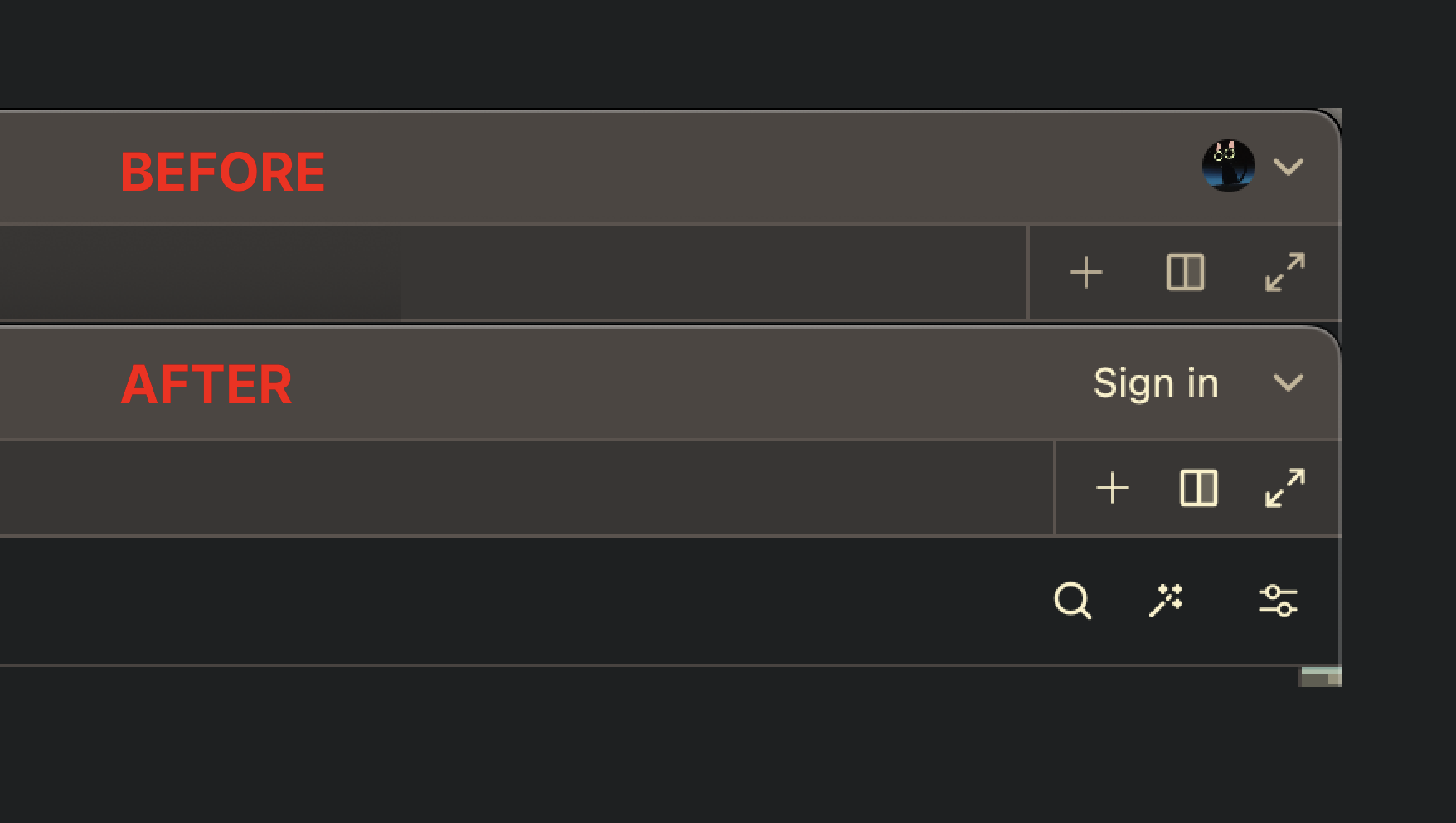
Release Notes:
- Standardized some Tab Bar UI elements. You many notice some slight
spacing or color changes.
Notable things I've had to fix due to 1.78:
- Better detection of unused items
- New clippy lint (`assigning_clones`) that points out places where assignment operations with clone rhs could be replaced with more performant `clone_into`
Release Notes:
- N/A
Co-Authored-By: Mikayla <mikayla@zed.dev>
In a fit of ill-advisedness I called these things remote projects;
forgetting that remote project is also what we call collaboratively
shared projects.
Release Notes:
- N/A
---------
Co-authored-by: Mikayla <mikayla@zed.dev>
Co-authored-by: Bennet <bennetbo@gmx.de>
Note: You shouldn't use the `unstable.ui_density` setting – it is only
being added for testing and to enable new UI components to be built with
density in mind. Don't expect this to work well, or at all right now.
Adds some of the basic wiring we'll need to start scaling UI elements
throughout the app based on a desired density setting.
Release Notes:
- N/A
Release Notes:
- Added support for line ranges in vim replace commands #9428
- not supporting anything other than bare line numbers right now
- ~need to figure out how to show range in question in search bar~
@ConradIrwin implemented showing a highlight of the selected range for a
short direction instead
- ~tests lol~
This PR adds support for replacing the current preview tab when using
GoToDefinition. Previously a tab, that was navigated away from, was
converted into a permanent tab and the new tab was opened as preview.
Without `enable_preview_from_code_navigation`:
https://github.com/zed-industries/zed/assets/53836821/99840724-d6ff-4738-a9c4-ee71a0001634
With `enable_preview_from_code_navigation`:
https://github.com/zed-industries/zed/assets/53836821/8c60efcb-d597-40bf-b08b-13faf5a289b6
Note: In the future I would like to improve support for the navigation
history, because right now tabs that are not "normal" project items,
e.g. FindAllReferences cannot be reopened
Release Notes:
- Added support for replacing the current preview tab when using code
navigation (`enable_preview_from_code_navigation`)
We're planning to associate "selection sources" with global element ids
to allow arbitrary UI text to be selected in GPUI. Previously, global
ids were not exposed outside the framework and we entangled management
of the element id stack with element state access. This was more
acceptable when element state was the only place we used global element
ids, but now that we're planning to use them more places, it makes sense
to deal with element identity as a first-class part of the element
system. We now ensure that the stack of element ids which forms the
current global element id is correctly managed in every phase of element
layout and paint and make the global id available to each element
method. In a subsequent PR, we'll use the global element id as part of
implementing arbitrary selection for UI text.
Release Notes:
- N/A
---------
Co-authored-by: Antonio Scandurra <me@as-cii.com>
Still TODO:
* Disable the new save-as for local projects
* Wire up sending the new path to the remote server
Release Notes:
- Added the ability to "Save-as" in remote projects
---------
Co-authored-by: Nathan <nathan@zed.dev>
Co-authored-by: Bennet <bennetbo@gmx.de>
Release Notes:
- Allow reusing the window when opening a remote project from the recent
projects picker
- Fixed an issue, which would not let you rejoin a remote project after
disconnecting from it for the first time
---------
Co-authored-by: Conrad <conrad@zed.dev>
Co-authored-by: Remco <djsmits12@gmail.com>
This PR reverts #10740, as it makes it too easy to close Zed
accidentally.
Quitting Zed when you don't mean to is disruptive and can break your
flow. This is even more the case when you're collaborating.
Therefore, we shouldn't make it easy to quit Zed when you don't mean to.
If we want to bring back this behavior it needs to have a corresponding
setting that should, in my opinion, be **off** by default. Additionally,
someone made the good point that this behavior should not be present on
Linux or Windows.
This reverts commit 5102e37a5b.
Release Notes:
- Changed `cmd-w` with no open tabs to no longer close the window
(preview-only).
The new `ElementContext` was originally introduced to ensure the element
APIs could only be used inside of elements. Unfortunately, there were
many places where some of those APIs needed to be used, so
`WindowContext::with_element_context` was introduced, which defeated the
original safety purposes of having a specific context for elements.
This pull request merges `ElementContext` into `WindowContext` and adds
(debug) runtime checks to APIs that can only be used during certain
phases of element drawing.
Release Notes:
- N/A
---------
Co-authored-by: Nathan Sobo <nathan@zed.dev>
This is a crate only addition of a new version of the AssistantPanel.
We'll be putting this behind a feature flag while we iron out the new
experience.
Release Notes:
- N/A
---------
Co-authored-by: Nathan Sobo <nathan@zed.dev>
Co-authored-by: Antonio Scandurra <me@as-cii.com>
Co-authored-by: Conrad Irwin <conrad@zed.dev>
Co-authored-by: Marshall Bowers <elliott.codes@gmail.com>
Co-authored-by: Antonio Scandurra <antonio@zed.dev>
Co-authored-by: Nate Butler <nate@zed.dev>
Co-authored-by: Nate Butler <iamnbutler@gmail.com>
Co-authored-by: Max Brunsfeld <maxbrunsfeld@gmail.com>
Co-authored-by: Max <max@zed.dev>
Release Notes:
- Made remote projects per-user instead of per-channel. If you'd like to
be part of the remote development alpha, please email hi@zed.dev.
---------
Co-authored-by: Bennet Bo Fenner <53836821+bennetbo@users.noreply.github.com>
Co-authored-by: Bennet <bennetbo@gmx.de>
Co-authored-by: Nate Butler <1714999+iamnbutler@users.noreply.github.com>
Co-authored-by: Nate Butler <iamnbutler@gmail.com>
I'm not a huge fan of this change (& I expect the placement to change).
The plan is to have the button in a toolbar of terminal panel, but I'm
not sure if occupying a whole line of vertical space for a single button
is worth it; I suppose we might want to put more of tasks ui inside of
that toolbar.
Release Notes:
- Removed task status indicator and added "Spawn task" action to
terminal panel context menu.
This pull request introduces the new
`ElementContext::request_autoscroll(bounds)` and
`ElementContext::take_autoscroll()` methods in GPUI. These new APIs
enable container elements such as `List` to change their scroll position
if one of their children requested an autoscroll. We plan to use this in
the revamped assistant.
As a drive-by, we also:
- Renamed `Element::before_layout` to `Element::request_layout`
- Renamed `Element::after_layout` to `Element::prepaint`
- Introduced a new `List::splice_focusable` method to splice focusable
elements into the list, which enables rendering offscreen elements that
are focused.
Release Notes:
- N/A
---------
Co-authored-by: Nathan <nathan@zed.dev>
This PR includes two relevant changes:
- Platform binds (super, windows, cmd) will now parse on all platforms,
regardless of which one is being used. While very counter-intuitive
(this means that `cmd-d` will actually be triggered by `win-d` on
windows) this makes it possible to reuse keymap files across platforms
easily
- There is now a KeyContext `os == linux`, `os == macos` or `os ==
windows` available in keymaps. This allows users to specify certain
blocks of keybinds only for one OS, allowing you to minimize the amount
of keymappings that you have to re-configure for each platform.
Release Notes:
- Added `os` KeyContext, set to either `linux`, `macos` or `windows`
- Fixed keymap parsing errors when `cmd` was used on linux, `super` was
used on mac, etc.
We were effectively discarding value set by display_nav_history_buttons
once we've updated settings for a pane. This commit adds another bit of
state to display_nav_history_buttons by allowing it to hard-deny setting
updates.
Release Notes:
- Fixed a bug that caused disabled navigation buttons to show up in
terminal panel.
This PR adds an action to expand the excerpts lines of context in a
multibuffer.
Release Notes:
- Added an `editor::ExpandExcerpts` action (bound to `shift-enter` by
default), which can expand the excerpt the cursor is currently in by 3
lines. You can customize the number of lines by rebinding this action
like so:
```json5
// In your keybindings array...
{
"context": "Editor && mode == full",
"bindings": {
"shift-enter": ["editor::ExpandExcerpts", { "lines": 5 }],
}
}
```
---------
Co-authored-by: Nathan <nathan@zed.dev>
Co-authored-by: Max <max@zed.dev>
This introduces multiple improvements to the drop targets.
## Hitbox shape
Currently, hitboxes are rectangles, where the vertical ones reach all
the way to the ends, which reduces the space for the horizontal ones,
making the hitboxes a bit awkward in the corners. This new approach just
determines the closest side.
Visual representation:

## Hitbox size
The width of the hitbox was currently always 8 rem all around. In setups
with many columns or rows, or when the font size was very large, this
could potentially overlap the center hitbox, not allowing to drop a tab
without another split. Now the width of the hitboxes are a fraction of
the smaller size of its parents width and height. This makes sure the
hitboxes have the same width all around, but never fully block the
center hitbox.
I've also made this value configurable through the new
`drop_target_size` config which takes a `f32` fraction and is set to 0.2
by default.
Not sure if this is worth mentioning, but this technically allows to
remove the split hitboxes all together by setting it to `0.0`, or
removing the center hitbox by setting it to any value `>=0.5`. Not that
this is necessary, but it would be possible now.
## Larger visualization
The visual overlay when using one of the side hitboxes were also `8em`
wide. Since their logical size now changed, and it can't currently be
represented with GPUI (without abusing the `canvas` element), I made the
visual feedback take half of the width or height of the available space,
just like how other editors do this.
Also, the opacity/alpha value set by a theme is currently ignored. This
change now respects the themes opacity for it!
## Respect alpha value
Currently, the alpha value of `drop_target.background` is ignored. Even
the default themes set a value that is overwritten by a hard coded
value. I have removed this hard coded value and it now respects the
alpha value.
This change affects existing themes, see
https://github.com/zed-industries/zed/pull/10643#issuecomment-2059641528
## ~~No more lag while dragging over gutter~~ Extracted into #10737
~~It looks like the editor had a small optimization to drop events when
hovering the gutter. This also happens while dragging a tab over the
gutter, and causes some stuttering. Please correct me if this wasn't
just a small optimization, but I could not derive a different reason for
this code to exist.~~
Here is a video that tries to show all those changes with a before on
the left, and the after on the right:
https://github.com/zed-industries/zed/assets/1282767/f97f3420-513f-410f-a1c8-7966429ad348
Release Notes:
- Added `drop_target_size` setting. This should be a fractional percent
(e.g., `0.5`).
- Improved the hitboxes for drop targets.
- Updated drop targets to respect the alpha channel of the
`drop_target.background` color.
Fixes
https://github.com/zed-industries/zed/pull/9754#pullrequestreview-2005401133
Fixes
https://github.com/zed-industries/zed/pull/9754#issuecomment-2060536590
Closes https://github.com/zed-industries/zed/pull/10669
* Updates the docs to use a proper max value for the centered layout
padding (0.4 instead of 0.45)
* Makes the `center` wrapper (`h_flex`) to be of size of the `center`
element always, to ensure terminal lines are displayed correctly
The letter fix is somewhat hacky: while it does the right thing right
now, it does not prevent us from future mistakes like these, and does
not explain why the bottom dock could be of one, smaller, height, and
its contents, the terminal pane/terminal element/something else would
think that it has a larger height, thus breaking the scrolling and
rendering.
cc @alygin if you're interested to solve another layout-related thing.
Release Notes:
- N/A
This PR implements the Centered Layout feature (#4685):
- Added the `toggle centered layout` action.
- The centered layout mode only takes effect when there's a single
central pane.
- The state of the centered layout toggle is saved / restored between
Zed restarts.
- The paddings are controlled by the `centered_layout` setting:
```json
"centered_layout": {
"left_padding": 0.2,
"right_padding": 0.2
}
```
This allows us to support both the VSCode-style (equal paddings) and
IntelliJ-style (only left padding in Zen mode).
Release Notes:
- Added support for Centered Layout
([#4685](https://github.com/zed-industries/zed/pull/9754)).
https://github.com/zed-industries/zed/assets/2101250/2d5b2a16-c248-48b5-9e8c-6f1219619398
Related Issues:
- Part of #4382
There was an edge case where the project panel selection would not be
updated when opening a lot of tabs quickly using the preview tab
feature.
I spent way too long debugging this, thankfully @ConradIrwin spotted it
in like 5 minutes 🎉
Release Notes:
- N/A
This PR implements the preview tabs feature from VSCode.
More details and thanks for the head start of the implementation here
#6782.
Here is what I have observed from using the vscode implementation ([x]
-> already implemented):
- [x] Single click on project file opens tab as preview
- [x] Double click on item in project panel opens tab as permanent
- [x] Double click on the tab makes it permanent
- [x] Navigating away from the tab makes the tab permanent and the new
tab is shown as preview (e.g. GoToReference)
- [x] Existing preview tab is reused when opening a new tab
- [x] Dragging tab to the same/another panel makes the tab permanent
- [x] Opening a tab from the file finder makes the tab permanent
- [x] Editing a preview tab will make the tab permanent
- [x] Using the space key in the project panel opens the tab as preview
- [x] Handle navigation history correctly (restore a preview tab as
preview as well)
- [x] Restore preview tabs after restarting
- [x] Support opening files from file finder in preview mode (vscode:
"Enable Preview From Quick Open")
I need to do some more testing of the vscode implementation, there might
be other behaviors/workflows which im not aware of that open an item as
preview/make them permanent.
Showcase:
https://github.com/zed-industries/zed/assets/53836821/9be16515-c740-4905-bea1-88871112ef86
TODOs
- [x] Provide `enable_preview_tabs` setting
- [x] Write some tests
- [x] How should we handle this in collaboration mode (have not tested
the behavior so far)
- [x] Keyboard driven usage (probably need workspace commands)
- [x] Register `TogglePreviewTab` only when setting enabled?
- [x] Render preview tabs in tab switcher as italic
- [x] Render preview tabs in image viewer as italic
- [x] Should this be enabled by default (it is the default behavior in
VSCode)?
- [x] Docs
Future improvements (out of scope for now):
- Support preview mode for find all references and possibly other
multibuffers (VSCode: "Enable Preview From Code Navigation")
Release Notes:
- Added preview tabs
([#4922](https://github.com/zed-industries/zed/issues/4922)).
---------
Co-authored-by: Conrad Irwin <conrad.irwin@gmail.com>
Fixes#7694
The new setting accepts "last_workspace" (default) and "none" as
options.
In a follow-up PR I'll add a new option that re-launches all of the Zed
windows and not just the last one.
Release Notes:
- Added `restore_on_startup` option, accepting `last_workspace`
(default) and `none` options. With `none`, new Zed instances will not
restore workspaces that were open last.
This PR reworks the way workspace notifications are identified to use a
new `NotificationId` type.
A `NotificationId` is bound to a given type that is used as a unique
identifier. Generally this will be a unit struct that can be used to
uniquely identify this notification.
A `NotificationId` can also accept an optional `ElementId` in order to
distinguish between different notifications of the same type.
This system avoids the issue we had previously of selecting `usize` IDs
somewhat arbitrarily and running the risk of having two independent
notifications collide (and thus interfere with each other).
This also fixes a bug where multiple suggestion notifications for the
same extension could be live at once
Fixes https://github.com/zed-industries/zed/issues/10320.
Release Notes:
- Fixed a bug where multiple extension suggestions for the same
extension could be shown at once
([#10320](https://github.com/zed-industries/zed/issues/10320)).
---------
Co-authored-by: Max <max@zed.dev>
This panic has occured a handful of times, I think it must be the case
that:
1. Item is dropped outside of an update loop
2. The next update is this one
In that case no flush effects will have called the release observers
yet, but we cannot upgrade the WeakModel because the ref count is 0
Release Notes:
- Fixed a (rare) panic while collaborating
This PR changes ways the Find/Replace functionality in the
Buffer/Project Search is accessible via shortcuts. It makes those panels
work the same way as in VS Code and Sublime Text.
The details are described in the issue: [Make Find/Replace easier to
use](https://github.com/zed-industries/zed/issues/9142)
There's a difficulty with the Linux keybindings:
VS Code uses on MacOS (this PR replicates it):
| Action | Buffer Search | Project Search |
| --- | --- | --- |
| Find | `cmd-f` | `cmd-shift-f` |
| Replace | `cmd-alt-f` | `cmd-shift-h` |
VS Code uses on Linux (this PR replicates all but one):
| Action | Buffer Search | Project Search |
| --- | --- | --- |
| Find | `ctrl-f` | `ctrl-shift-f` |
| Replace | `ctrl-h` ❗ | `ctrl-shift-h` |
The problem is that `ctrl-h` is already taken by the `editor::Backspace`
action in Zed on Linux.
There's two options here:
1. Change keybinding for `editor::Backspace` on Linux to something else,
and use `ctrl-h` for the "replace in buffer" action.
2. Use some other keybinding on Linux in Zed. This PR introduces
`ctrl-r` for this purpose, though I'm not sure it's the best choice.
What do you think?
fixes#9142
Release Notes:
- Improved access to "Find/Replace in Buffer" and "Find/Replace in
Files" via shortcuts (#9142).
Optionally, include screenshots / media showcasing your addition that
can be included in the release notes.
- N/A
This puts the Linux platform implementation at a similar code style and
quality to the macOS platform. The largest change is that I collapsed
the `LinuxPlatform` -> `[Backend]` -> `[Backend]State` ->
`[Backend]StateInner` to just `[Backend]` and `[Backend]State`, and in
the process removed most of the `Rc`s and `RefCell`s.
TODO:
- [x] Make sure that this is on-par with the existing implementation
- [x] Review in detail, now that the large changes are done.
- [ ] Update the roadmap
Release Notes:
- N/A
This PR adds the ability for extensions to provide certain language
settings via the language `config.toml`.
These settings are then merged in with the rest of the settings when the
language is loaded from the extension.
The language settings that are available are:
- `tab_size`
- `hard_tabs`
- `soft_wrap`
Additionally, for bundled languages we moved these settings out of the
`settings/default.json` and into their respective `config.toml`s .
For languages currently provided by extensions, we are leaving the
values in the `settings/default.json` temporarily until all released
versions of Zed are able to load these settings from the extension.
---
Along the way we ended up refactoring the `Settings::load` method
slightly, introducing a new `SettingsSources` struct to better convey
where the settings are being loaded from.
This makes it easier to load settings from specific locations/sets of
locations in an explicit way.
Release Notes:
- N/A
---------
Co-authored-by: Max <max@zed.dev>
Co-authored-by: Max Brunsfeld <maxbrunsfeld@gmail.com>
This PR contains various improvements for the markdown preview (some of
which were originally part of #7601).
Some improvements can be seen in the video (see also release notes down
below):
https://github.com/zed-industries/zed/assets/53836821/93324ee8-d366-464a-9728-981eddbfdaf7
Release Notes:
- Added action to open markdown preview in the same pane
- Added support for displaying channel notes in markdown preview
- Added support for displaying the current active editor when opening
markdown preview
- Added support for scrolling the editor to the corresponding block when
double clicking an element in markdown preview
- Improved pane creation handling when opening markdown preview
- Fixed markdown preview displaying non-markdown files
Due to peculiarities in handling of terminal panes (namely the fact that
they are not actually tracked by the Workspace::active_pane member), it
was possible to get into a state where status bar items "lost track" of
an active pane item; one way to reproduce it was to open a new terminal
via "workspace: new terminal" with a pane open in a central view; once a
new terminal is opened, the language selector and line number indicator
lose track of an active item. Focusing central view does nothing - it
will only go away after switching a tab in the central view.
To remedy this, we now always notify the status bar items of a pane
focus change, even if Workspace::active_pane points to the same pane.
Release Notes:
- Fixed status bar focus issues when spawning a terminal via `workspace:
new terminal` action.
1. They now will not go off-screen
2. You can scroll long messages.
3. Only one notification per language server is shown at a time
4. The title/text are now distinguished visually
5. You can copy the error message to the clipboard
Fixes: #10217Fixes: #10190Fixes: #10090
Release Notes:
- Fixed language server notifications being too large
([#10090](https://github.com/zed-industries/zed/issues/10090)).
Release Notes:
- Resolves#4273
@algora-pbc /claim #4273
This is a work-in-progress. The process for `gn` command is:
- maintain updated vim.workspace_state.search.initial_query
- modify editor.select_next_state with
vim.workspace_state.search.initial_query
- use editor.select_next()
- merge selections
- set editor.select_next_state to previous state
To make this possible, several private members and editor structures are
made public. `gN` is not yet implemented and the cursor still does not
jump to the next selection in the first use.
Maybe there is an better way to do this?
---------
Co-authored-by: Conrad Irwin <conrad.irwin@gmail.com>
Refs #9647
Fixes https://github.com/zed-industries/zed/issues/9792
This pull request moves the computation of scrollbar markers off the
main thread, to prevent them from grinding the editor to a halt when we
have a lot of them (e.g., when there are lots of search results on a
large file). With these changes we also avoid generating multiple quads
for adjacent markers, thus fixing an issue where we stop drawing other
primitives because we've drawn too many quads in the scrollbar.
Release Notes:
- Improved editor performance when displaying lots of search results,
diagnostics, or symbol highlights in the scrollbar
([#9792](https://github.com/zed-industries/zed/issues/9792)).
---------
Co-authored-by: Antonio Scandurra <me@as-cii.com>
Co-authored-by: Nathan <nathan@zed.dev>
This PR adds the `pane_group.border` theme attribute that defines the
color of the borders between pane groups.
- Defaults to the `border` color, so nothing changes in the existing
themes.
- VSCode theme converter takes it from the `editorGroup.border`.
The borders marked by red are affected:
<img width="878" alt="pane_group_borders"
src="https://github.com/zed-industries/zed/assets/2101250/54b9fd39-b3e1-4898-a047-ee0b6ec953ed">
Release Notes:
- Added `pane_group.border` to the theme for modifying the border color
for panes within a pane group.
Related Issues:
- First discussed in
https://github.com/zed-industries/zed/pull/9754#issuecomment-2026497213
---------
Co-authored-by: Marshall Bowers <elliott.codes@gmail.com>
Closes#10017. While reworking the `overlay` element in #9911, I did not
realize that all overlay elements called `defer_draw` with a priority of
`1`.
/cc @as-cii
Not including release notes, since it was only present in nightly.
Release Notes:
- N/A
@SomeoneToIgnore This code should 100% work for future Zed users, but
for current Zed users, Zed's internal list of recents may not be synced
w/ macOS' Recent Documents at first. If needed this can be fixed by
calling `cx.refresh_recent_documents` on startup, but that feels a bit
unnecessary.
Release Notes:
- Fixes behavior of Recent Documents list on macOS
Introducing the Active File Context portion of #9705. When someone is in
the assistant panel it now includes the active file as a system message
on send while showing them a nice little display in the lower right:

For this iteration, I'd love to see the following before we land this:
* [x] Toggle-able context - user should be able to disable sending this
context
* [x] Show nothing if there is no context coming in
* [x] Update token count as we change items
* [x] Listen for a more finely scoped event for when the active item
changes
* [x] Create a global for pulling a file icon based on a path. Zed's
main way to do this is nested within project panel's `FileAssociation`s.
* [x] Get the code fence name for a Language for the system prompt
* [x] Update the token count when the buffer content changes
I'm seeing this PR as the foundation for providing other kinds of
context -- diagnostic summaries, failing tests, additional files, etc.
Release Notes:
- Added file context to assistant chat panel
([#9705](https://github.com/zed-industries/zed/issues/9705)).
<img width="1558" alt="image"
src="https://github.com/zed-industries/zed/assets/836375/86eb7e50-3e28-4754-9c3f-895be588616d">
---------
Co-authored-by: Conrad Irwin <conrad@zed.dev>
Co-authored-by: Nathan <nathan@zed.dev>
Co-authored-by: Antonio Scandurra <me@as-cii.com>
Co-authored-by: Mikayla Maki <mikayla@zed.dev>
There was a problem using deferred draws with `overlay` and tooltips at
the same time.
The `overlay` element was removed and was split up into two separate
elements
- `deferred`
- `anchored` - Mimics the `overlay` behavior but does not render its
children as deferred
`tooltip_container` does not defer its drawing anymore and only uses
`anchored`.
/cc @as-cii
Release Notes:
- Fixed tooltip for the recent projects popover not showing anymore
---------
Co-authored-by: Antonio <antonio@zed.dev>
The Tab Switcher implementation (#7653):
- `ctrl-tab` opens the Tab Switcher and moves selection to the
previously selcted tab. It also cycles selection forward.
- `ctrl-shift-tab` opens the Tab Switcher and moves selection to the
last tab in the list. It also cycles selection backward.
- Tab is selected and the Tab Switcher is closed on the shortcut
modifier key (`ctrl` by default) release.
- List items are in reverse activation history order.
- The list reacts to the item changes in background (new tab, tab
closed, tab title changed etc.)
Intentionally not in scope of this PR:
- File icons
- Close buttons
I will come back to these features. I think they need to be implemented
in separate PRs, and be synchronized with changes in how tabs are
rendered, to reuse the code as it's done in the current implementation.
The Tab Switcher looks usable even without them.
Known Issues:
Tab Switcher doesn't react to mouse click on a list item. It's not a tab
switcher specific problem, it looks like ctrl-clicks are not handled the
same way in Zed as cmd-clicks. For instance, menu items can be activated
with cmd-click, but don't react to ctrl-click. Since the Tab Switcher's
default keybinding is `ctrl-tab`, the user can only click an item with
`ctrl` pushed down, thus preventing `on_click()` from firing.
fixes#7653, #7321
Release Notes:
- Added Tab Switcher which is accessible via `ctrl-tab` and
`ctrl-shift-tab` (#7653) (#7321)
Related issues:
- Unblocks #7356, I hope 😄
How it looks and works (it's only `ctrl-tab`'s and `ctrl-shift-tab`'s,
no `enter`'s or mouse clicks):
https://github.com/zed-industries/zed/assets/2101250/4ad4ec6a-5314-481b-8b35-7ac85e43eb92
---------
Co-authored-by: Conrad Irwin <conrad.irwin@gmail.com>
Co-authored-by: Mikayla Maki <mikayla@zed.dev>
Sharing a project displays a notification (window) on every screen.
Previously there was an issue with the positioning of windows on all
screens except the primary screen.
As you can see here:

Now:

@mikayla-maki and I also decided to refactor the `WindowOptions` a bit.
Previously you could specify bounds which controlled the positioning and
size of the window in the global coordinate space, while also providing
a display id (which screen to show the window on). This can lead to
unusual behavior because you could theoretically specify a global bound
which does not even belong to the display id which was provided.
Therefore we changed the api to this:
```rust
struct WindowOptions {
/// The bounds of the window in screen coordinates
/// None -> inherit, Some(bounds) -> set bounds.
pub bounds: Option<Bounds<DevicePixels>>,
/// The display to create the window on, if this is None,
/// the window will be created on the main display
pub display_id: Option<DisplayId>,
}
```
This lets you specify a display id, which maps to the screen where the
window should be created and bounds relative to the upper left of the
screen.
Release Notes:
- Fixed positioning of popup windows (e.g. when sharing a project) when
using multiple external displays.
---------
Co-authored-by: Conrad Irwin <conrad.irwin@gmail.com>
This pull request introduces a new `InlineCompletionProvider` trait,
which enables making `Editor` copilot-agnostic and lets us push all the
copilot functionality into the `copilot_ui` module. Long-term, I would
like to merge `copilot` and `copilot_ui`, but right now `project`
depends on `copilot`, which makes this impossible.
The reason for adding this new trait is so that we can experiment with
other inline completion providers and swap them at runtime using config
settings.
Please, note also that we renamed some of the existing copilot actions
to be more agnostic (see release notes below). We still kept the old
actions bound for backwards-compatibility, but we should probably remove
them at some later version.
Also, as a drive-by, we added new methods to the `Global` trait that let
you read or mutate a global directly, e.g.:
```rs
MyGlobal::update(cx, |global, cx| {
});
```
Release Notes:
- Renamed the `copilot::Suggest` action to
`editor::ShowInlineCompletion`
- Renamed the `copilot::NextSuggestion` action to
`editor::NextInlineCompletion`
- Renamed the `copilot::PreviousSuggestion` action to
`editor::PreviousInlineCompletion`
- Renamed the `editor::AcceptPartialCopilotSuggestion` action to
`editor::AcceptPartialInlineCompletion`
---------
Co-authored-by: Nathan <nathan@zed.dev>
Co-authored-by: Kyle <kylek@zed.dev>
Co-authored-by: Kyle Kelley <rgbkrk@gmail.com>
We're doing it. Svelte support is moving into an extension. This PR
fixes some issues that came up along the way.
Notes
* extensions need to be able to retrieve the path the `node` binary
installed by Zed
* previously we were silently swallowing any errors that occurred while
loading a grammar
* npm commands ran by extensions weren't run in the right directory
* Tree-sitter's WASM stdlib didn't support a C function (`strncmp`)
needed by the Svelte parser's external scanner
* the way that LSP installation status was reported was unnecessarily
complex
Release Notes:
- Removed built-in support for the Svelte and Gleam languages, because
full support for those languages is now available via extensions. These
extensions will be suggested for download when you open a `.svelte` or
`.gleam` file.
---------
Co-authored-by: Marshall <marshall@zed.dev>
make new runs of zed always match the window of the previous run of Zed,
even if it's not the same workspace
fixes https://github.com/zed-industries/zed/issues/5258
Release Notes:
- Zed will always open new windows with the same position and location
as the previous instance of Zed.